💳 Payment Methods
The Payment Methods section allows you to define custom labels for tracking how payments are made or received — such as Cash, Bank, or any other internal method you want to name. This section is purely for organizational and reporting purposes.
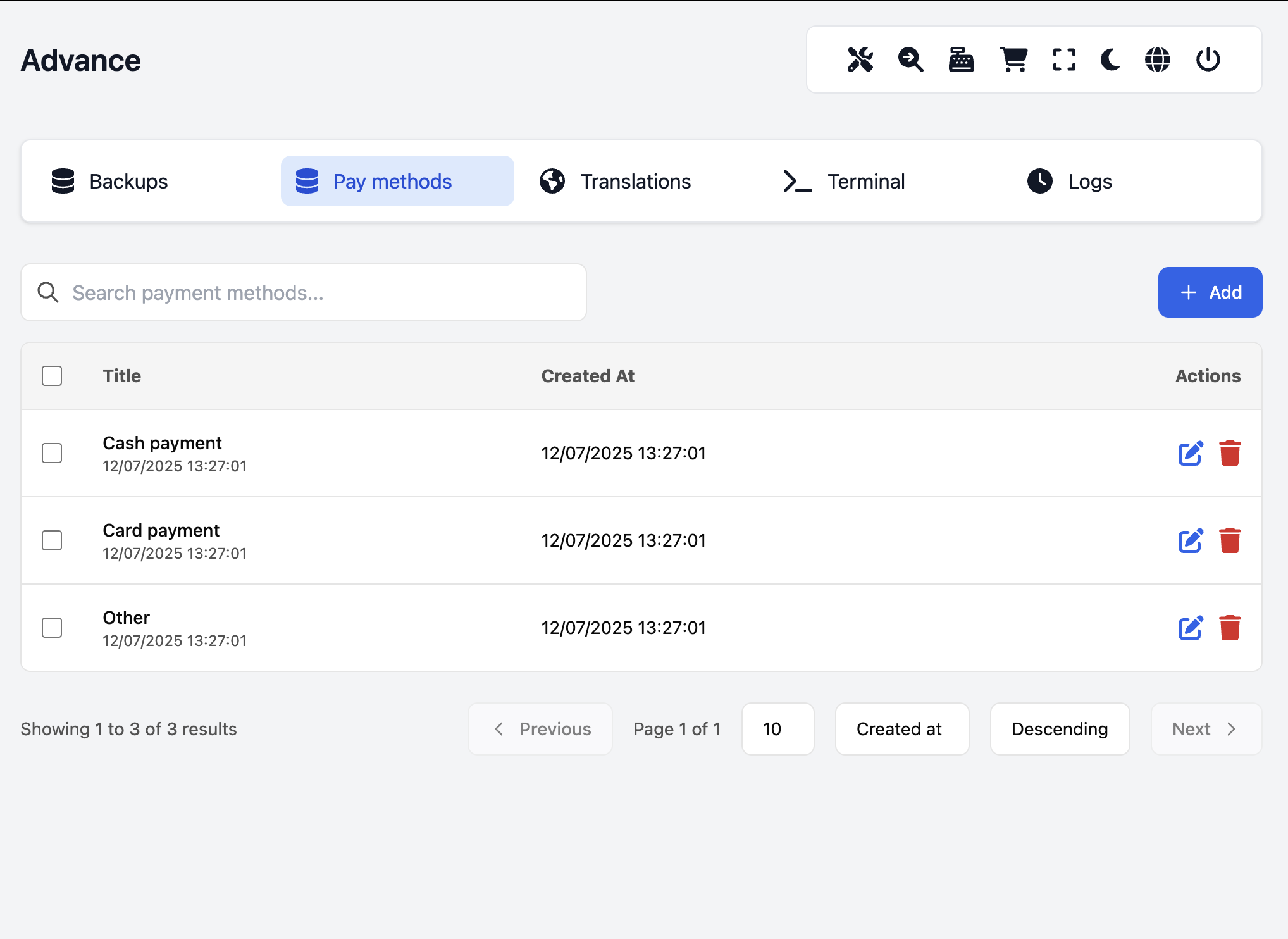
⚠️ Important: This is not connected to any live payment gateway (e.g., PayPal, Stripe). It is a static reference used for record-keeping only.
➕ How to Add a Payment Method
Navigate to Settings > Payment Methods
Click on “Add New Payment Method”
Fill in the Title — for example: Cash, Bank, Cheque, or Credit.
Hit Save
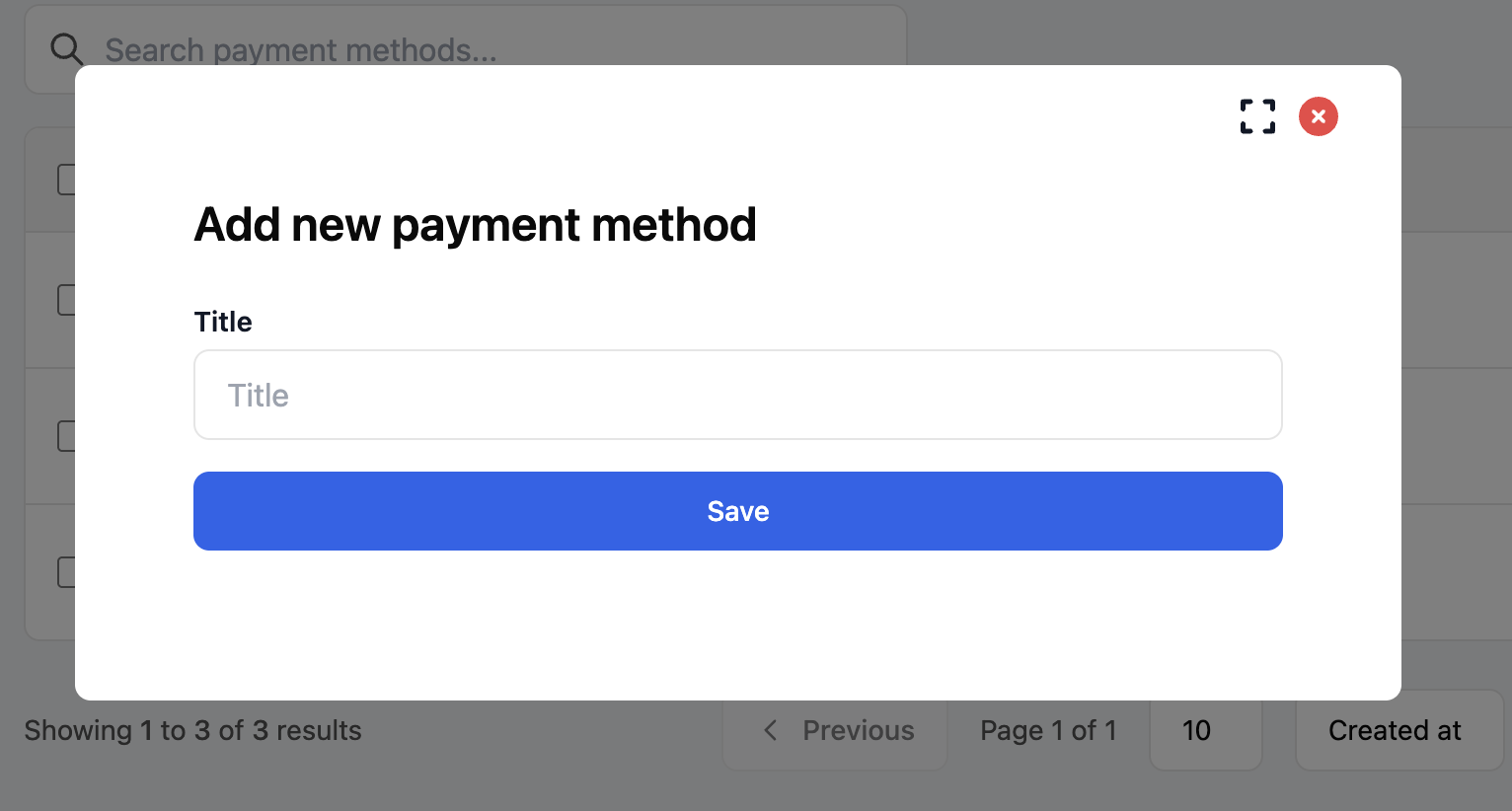
That’s it! The method is now available in all relevant areas of the application where payments are recorded.
📌 What Is It Used For?
Payment methods are simply tags/categories used when:
Recording payments for sales, repairs, or custom bills
Logging payments made for vendor purchases
Running payment-based reports (e.g., how much was collected in “Cash”)
🛠️ Manage Payment Methods
🔍 Search: Quickly find a payment method by name
📄 Pagination: View long lists of methods efficiently
✏️ Edit/Delete: Modify or remove methods as needed
⚠️ Note: If a payment method is already used in transactions, it’s recommended not to delete it — instead, rename or repurpose it if necessary.
✅ Best Practices
Use clear and simple names like Cash, Bank, Mobile Payment, Other.
Avoid using vague or unclear terms like Payment A, Method 1, etc.
Keep it clean and concise for easier reporting and team use.