👤 Customers Management
Customers are at the heart of your business, and the system is designed to manage them efficiently across multiple modules. Whether you’re creating a sale, logging a repair, processing a custom bill, or even buying from a walk-in — the customer record plays a central role.
🧩 Are you looking for a customized version?
We can provide a customized version tailored to your needs.
Please don’t hesitate to contact us at:
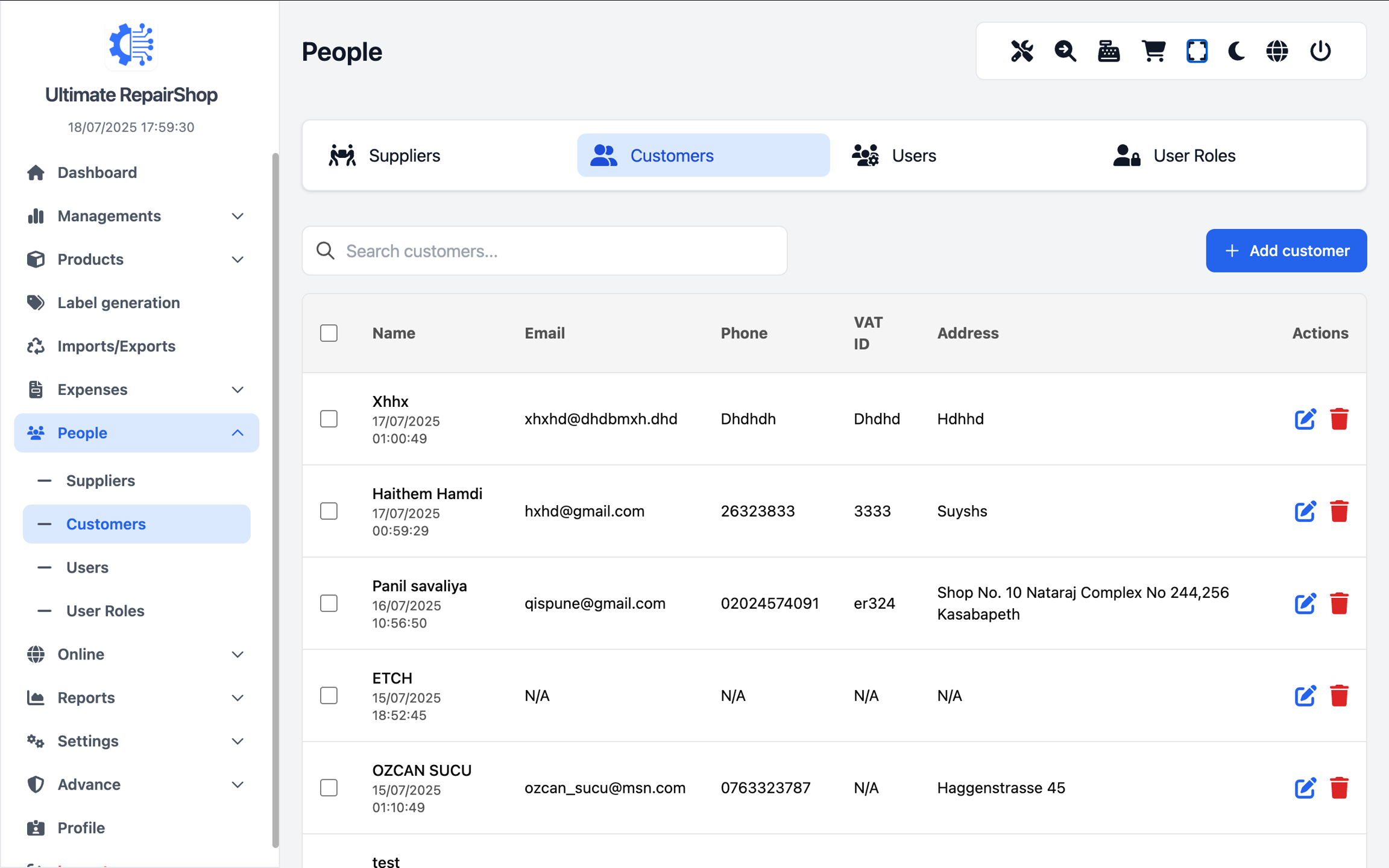
➕ Adding a New Customer
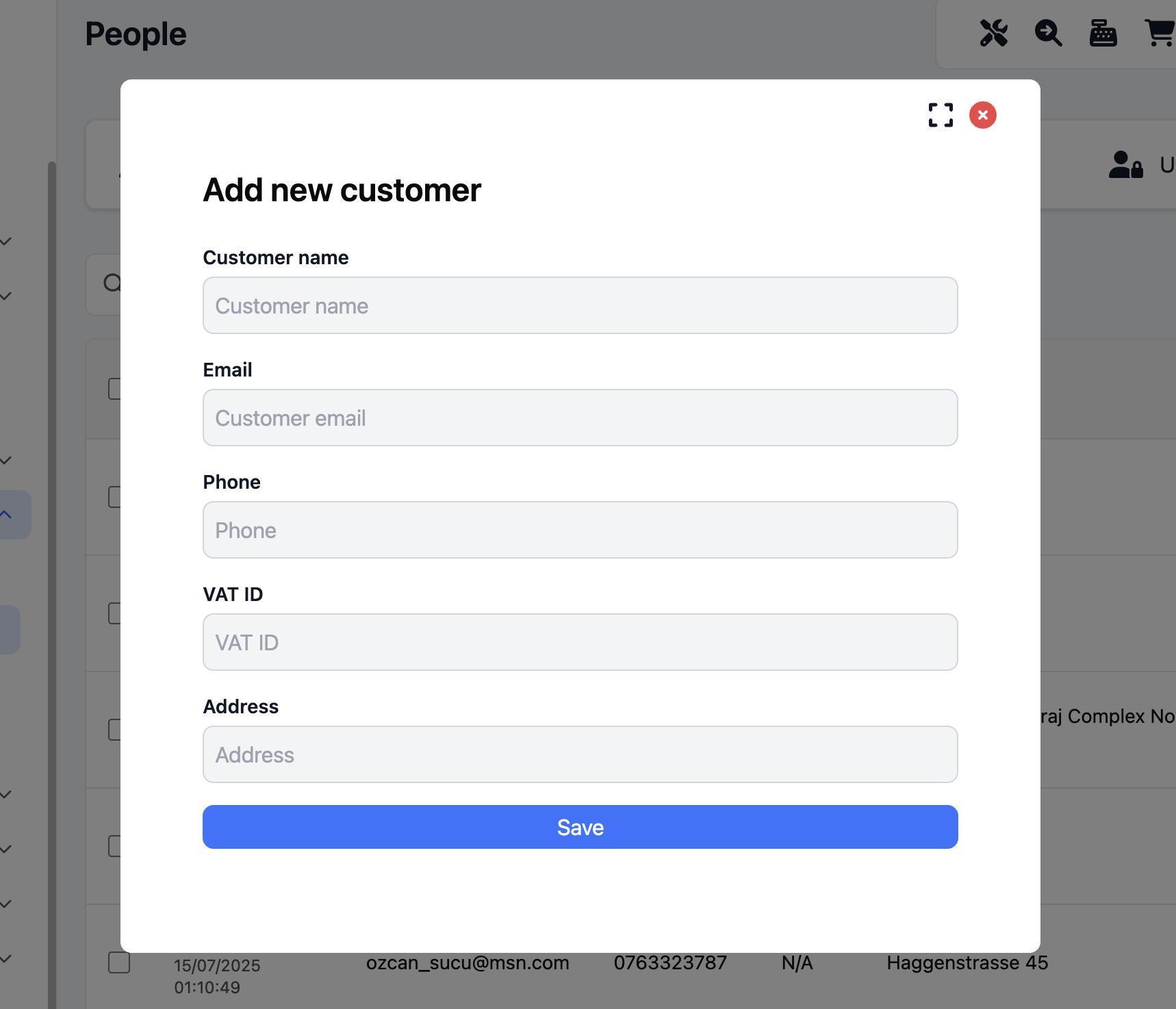
Adding a customer is quick and intuitive, with the following input fields:
Customer Name – Required and used across all transaction modules
Email – Optional, useful for receipts and notifications
Phone – Often required, especially for repair follow-ups or delivery
VAT ID – Helps with taxation, especially for B2B clients
Address – Can be a billing, home, or business location
Once saved, the customer is added to your main customer database.
📋 Customer Table Management
All added customers are listed in a searchable and paginated datatable that includes:
Customer Name
Phone
Email
VAT ID
Actions: Edit / Delete
Features:
🔍 Searchable by name, phone, or email
📑 Paginated for large customer lists
🔄 Editable anytime
🗑️ Deletable (soft-delete or permanent based on system config)
🔄 Where Are Customers Used?
Customers are deeply integrated throughout the system. Here’s where they show up:
🛍️ Sales Orders
Customers are selected at the point of sale. Sales are then tracked per customer for reporting, invoices, and receipts.
🛠️ Repair Orders
Each repair is tied to a customer. Their contact info is used for tracking updates, repair progress, and status notifications.
📄 Custom Bills
When issuing a manual or custom bill, you can assign it to a specific customer for record-keeping and reporting.
🔁 Buy from Customer
In buy-back scenarios, walk-in customers who sell their devices are also logged in the system with their photo and identity for transparency and compliance.
📊 Why This Matters
Managing customers efficiently lets you:
Track purchase history
Send automated updates (e.g., repair status)
Maintain legal records (e.g., for device resale)
Generate customer-based reports
Offer personalized service and loyalty rewards
💡 Even basic customer data can become gold when it’s linked to sales trends, repair frequencies, and payment behavior.