💰Buy Orders
(Online Module Only)
The Online Buy Orders module allows your customers to sell their devices online, and your staff to review, approve, and process them with ease. It’s designed for speed, simplicity, and full control, reducing manual entry while increasing buyback opportunities.
🧩 Are you looking for a customized version?
We can provide a customized version tailored to your needs.
Please don’t hesitate to contact us at:
🧾 Overview: Buy Order Table
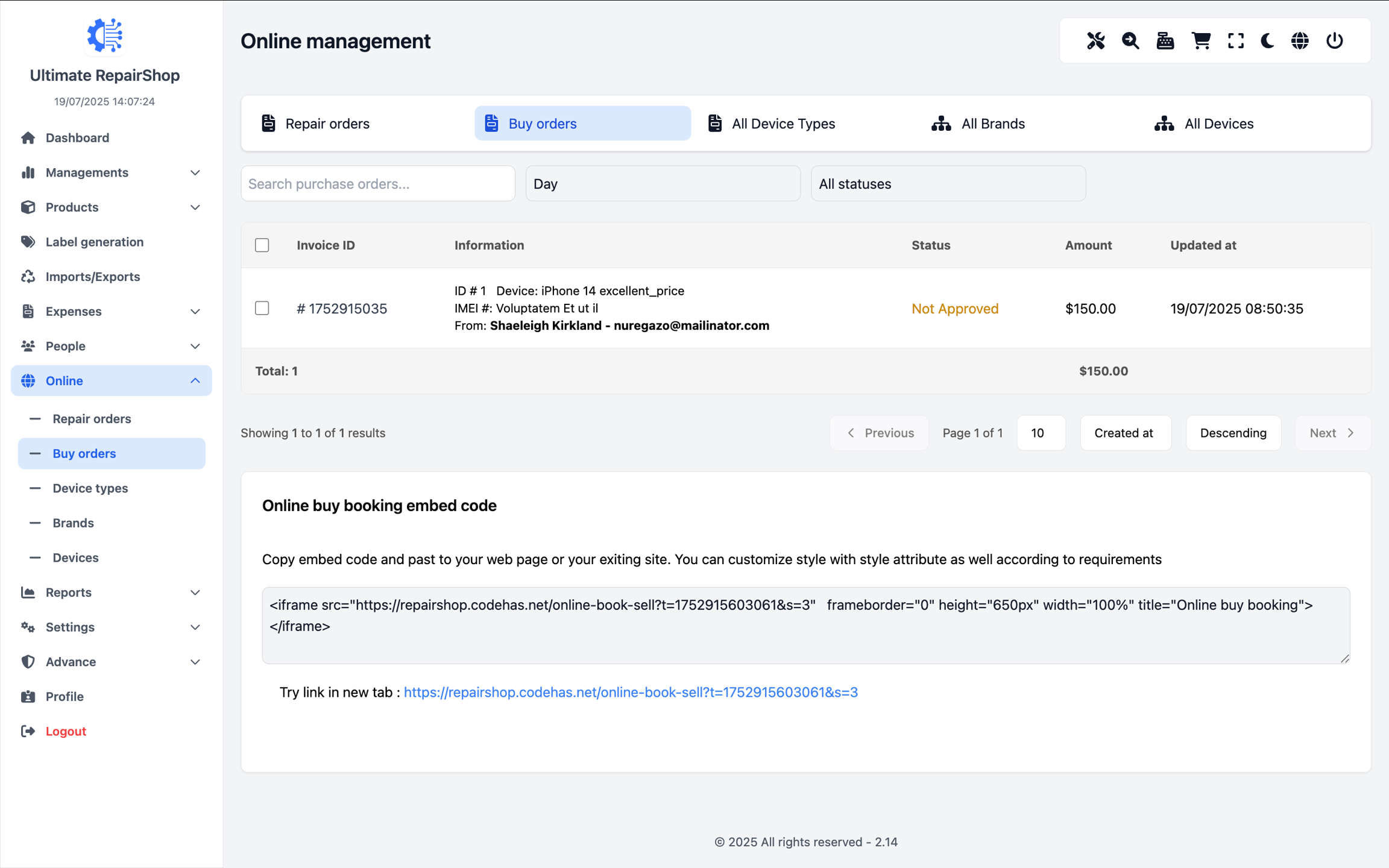
The main screen displays a searchable, paginated data table listing all online buy requests.
Field
Description
Invoice ID
Unique transaction reference (e.g., #1752915035)
Information
Device details, customer name and contact info
Status
Approval state (e.g., Not Approved, Approved)
Amount
Cash offered for the device
Updated At
Latest update timestamp
✅ All entries are filterable and sortable with pagination support.
✏️ Editing a Buy Order Entry
Clicking a buy order opens a detailed editable view with all relevant fields. Here’s what you can manage:
🎯
Edit Online Buy From Customer
Customer Info: Shaeleigh Kirkland
Device Type: Mobile
Brand: Apple
Device Model: iPhone 14
Sub-models like Pro, Max, or Pro Max can be selected.
Device Condition (select pricing tier):
Excellent – $150.00
Good – $110.00
Faulty – $70.00
Network Status: o2
IMEI: Voluptatem Et ut il
Tip: Customers are prompted to dial *#06# to get their IMEI.
Cash Value: $150.00
Bank Details (for receiving payout):
Beatae quia modi id
Customer Notes: Exercitationem minus
Collected from Customer: Not Yet
Status: Not Approved
Published: Disabled
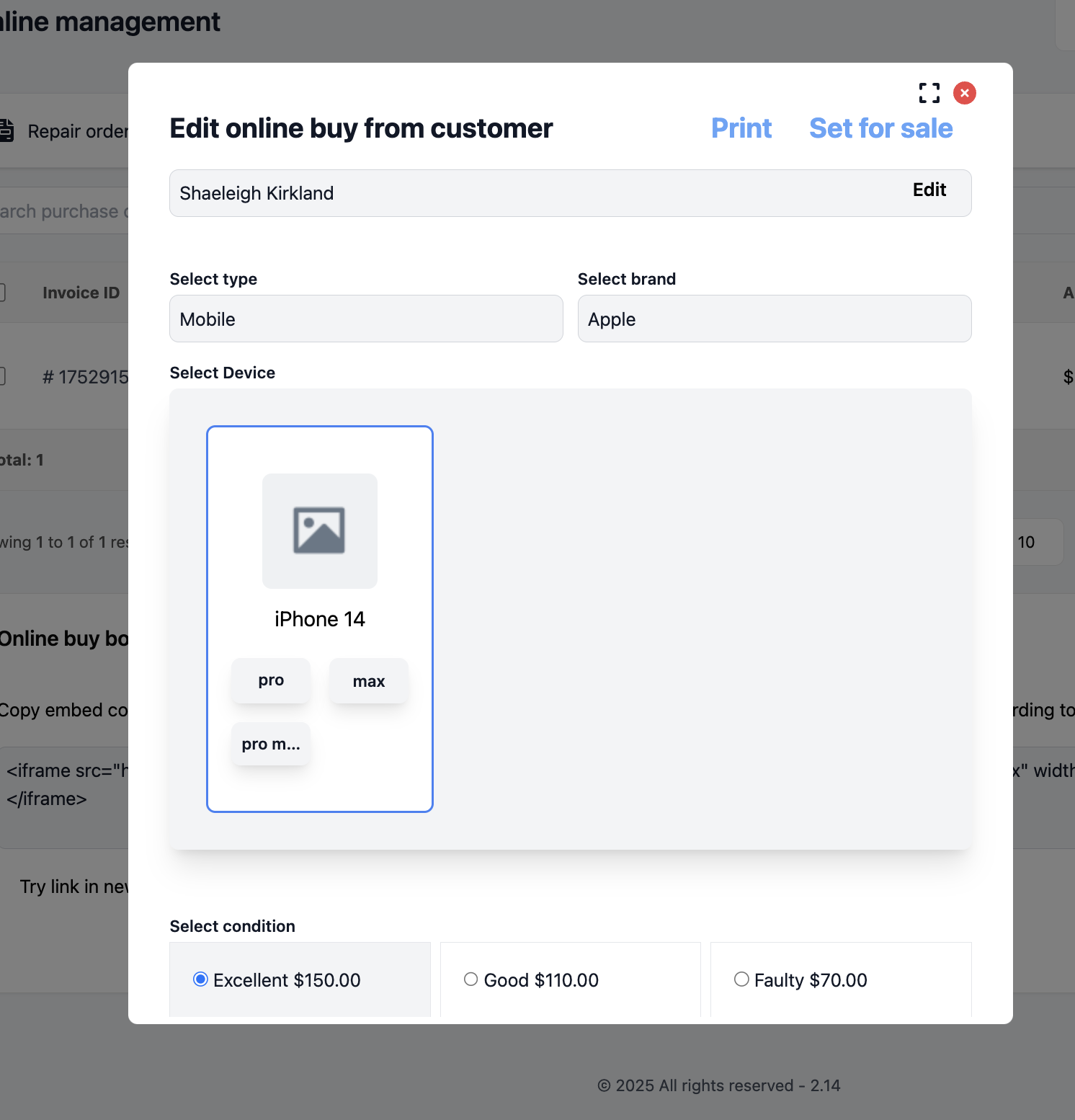
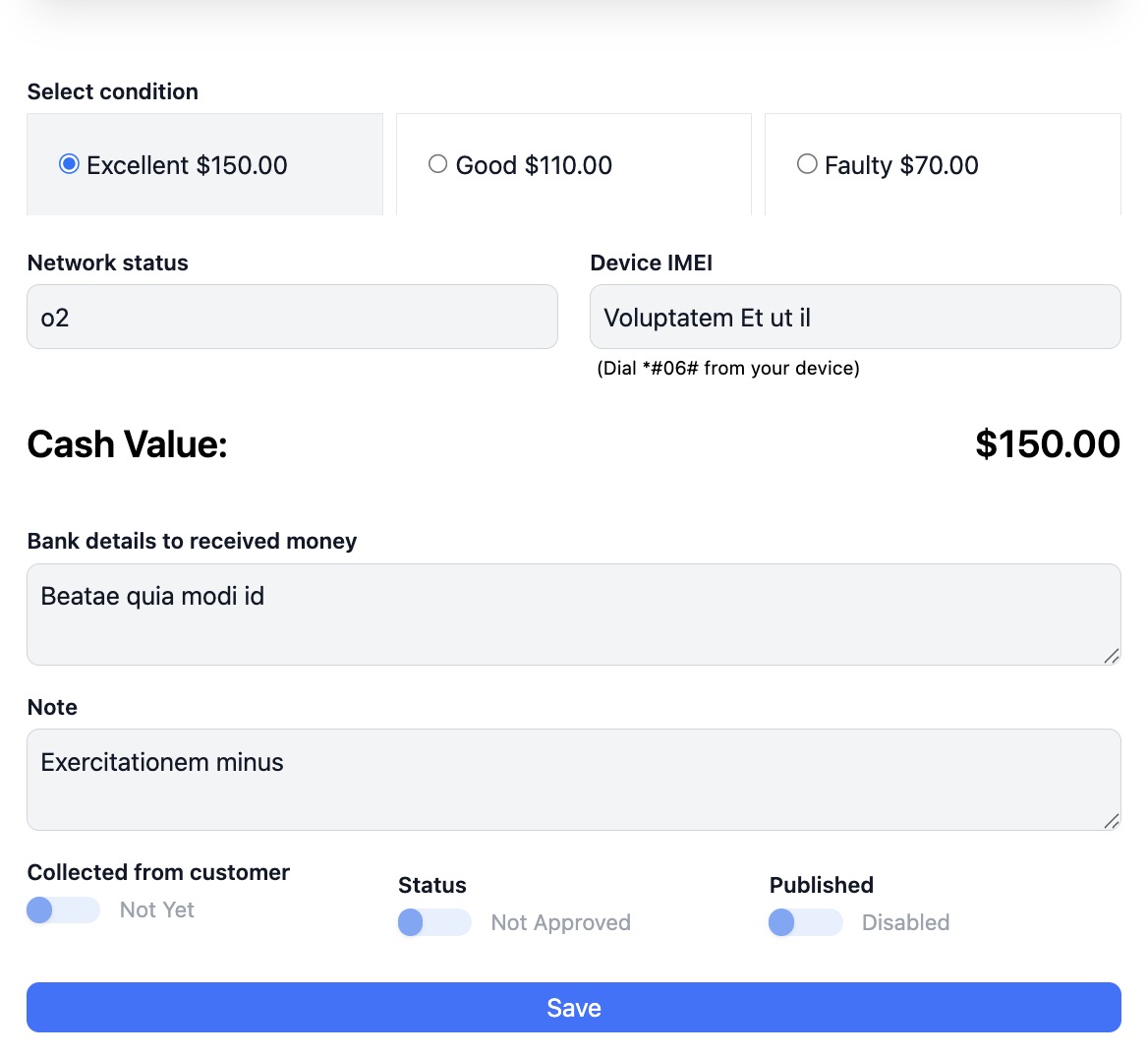
🖨️ Additional Actions:
Print Order
Set for Sale (once approved)
🌐 Online Buy Request Embed Form
Let customers easily submit devices they wish to sell by embedding the online buy request form on your website.
Embed Code Example:
🧪 Demo Link:
https://repairshop.codehas.net/online-book-sell?t=1752915603061&s=3
🔐 Note: Each tenant/customer has a unique link based on their own domain or subdomain.
💅 Style It Your Way
You can customize the iframe height, width, and design with CSS or inline styles to match your brand.
🧠 Backend Workflow Summary
Customer submits a device offer via the online form.
Admin reviews device details, condition, and IMEI.
Status is updated (e.g., Approved / Not Approved).
Payout details like cash or bank transfer are confirmed.
Device is marked as collected when it’s received.
Optionally, it can be published or set for resale in your inventory.
🚀 Benefits of Online Buy Orders
💸 Get more buybacks directly from your website
📋 Automate data capture with structured forms
🛡️ Minimize in-store negotiation or miscommunication
📈 Increase stock intake for refurbished/resale pipeline