🗂️ Product Categories
Organizing your inventory just got easier. The Categories module lets you create, manage, and structure your product database for seamless browsing, faster POS operations, and a cleaner user experience.
🧩 Are you looking for a customized version?
We can provide a customized version tailored to your needs.
Please don’t hesitate to contact us at:
🧩 Category Management
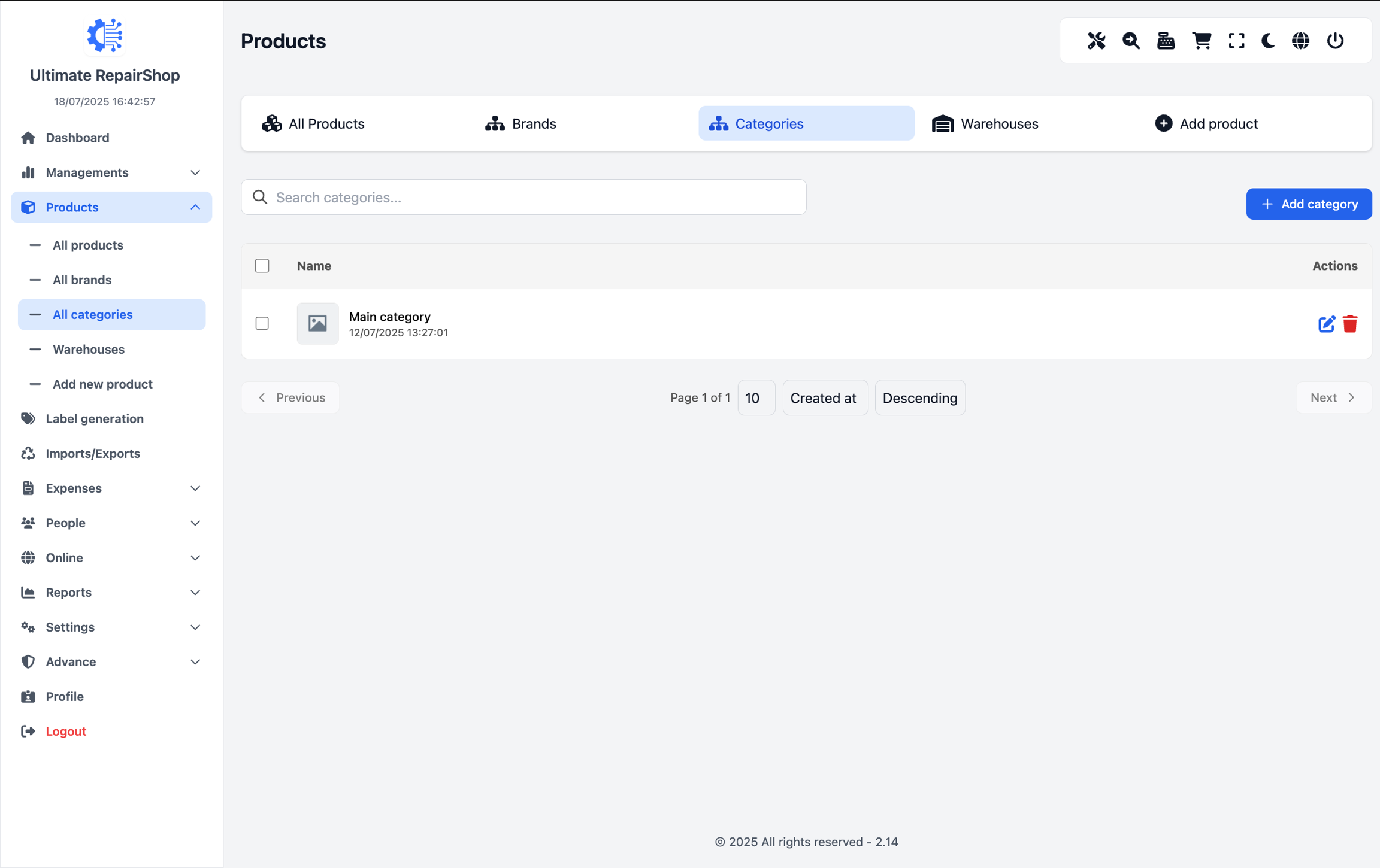
Each category includes:
Category Name (Required, must be unique)
Category Image (Optional)
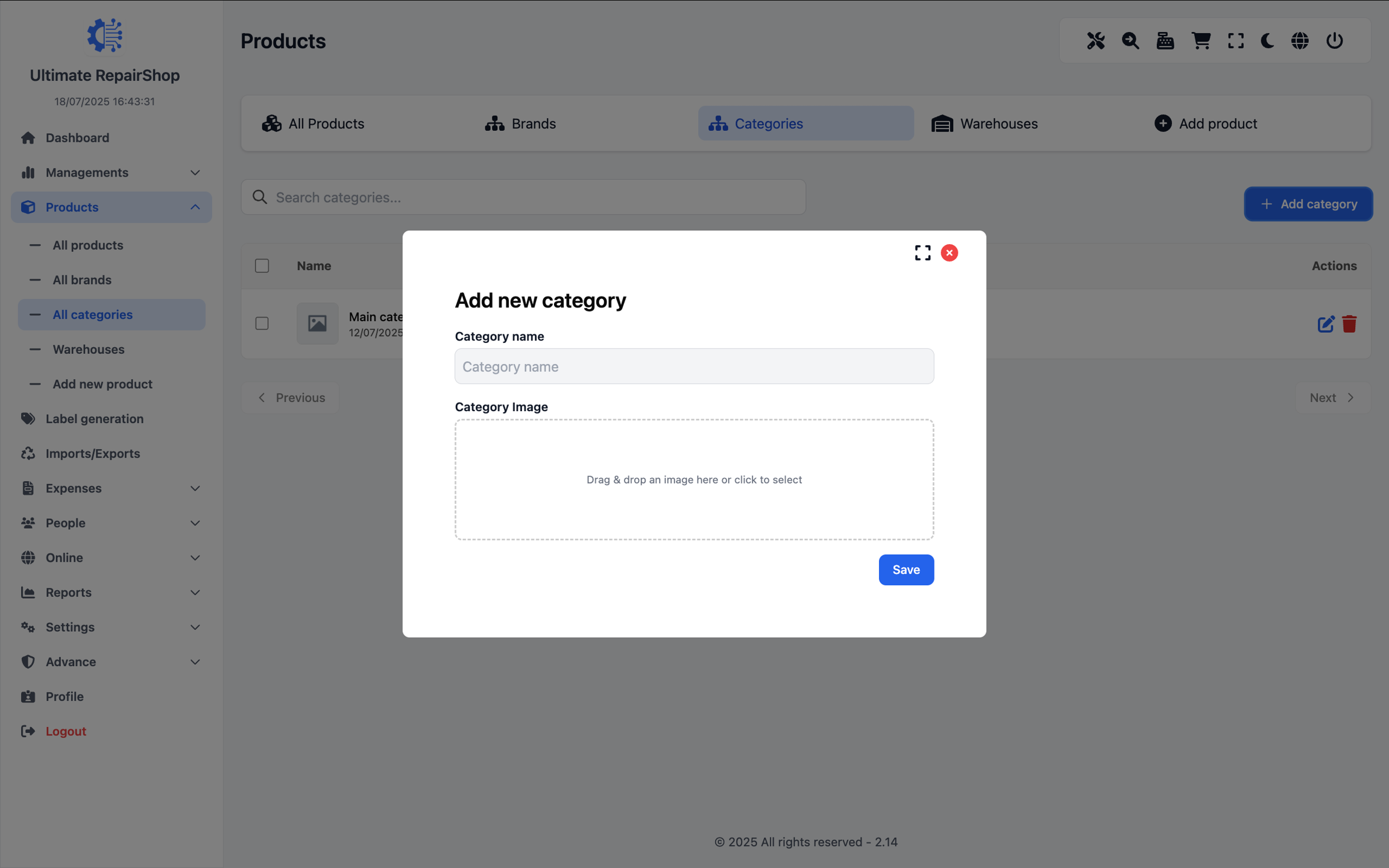
Whether you’re creating a new category or updating an existing one, the system ensures that every name is unique, preventing duplication and confusion.
You can edit, update, or delete any category at any time, giving you full flexibility to keep things up to date as your business evolves.
🪜 Subcategories Support
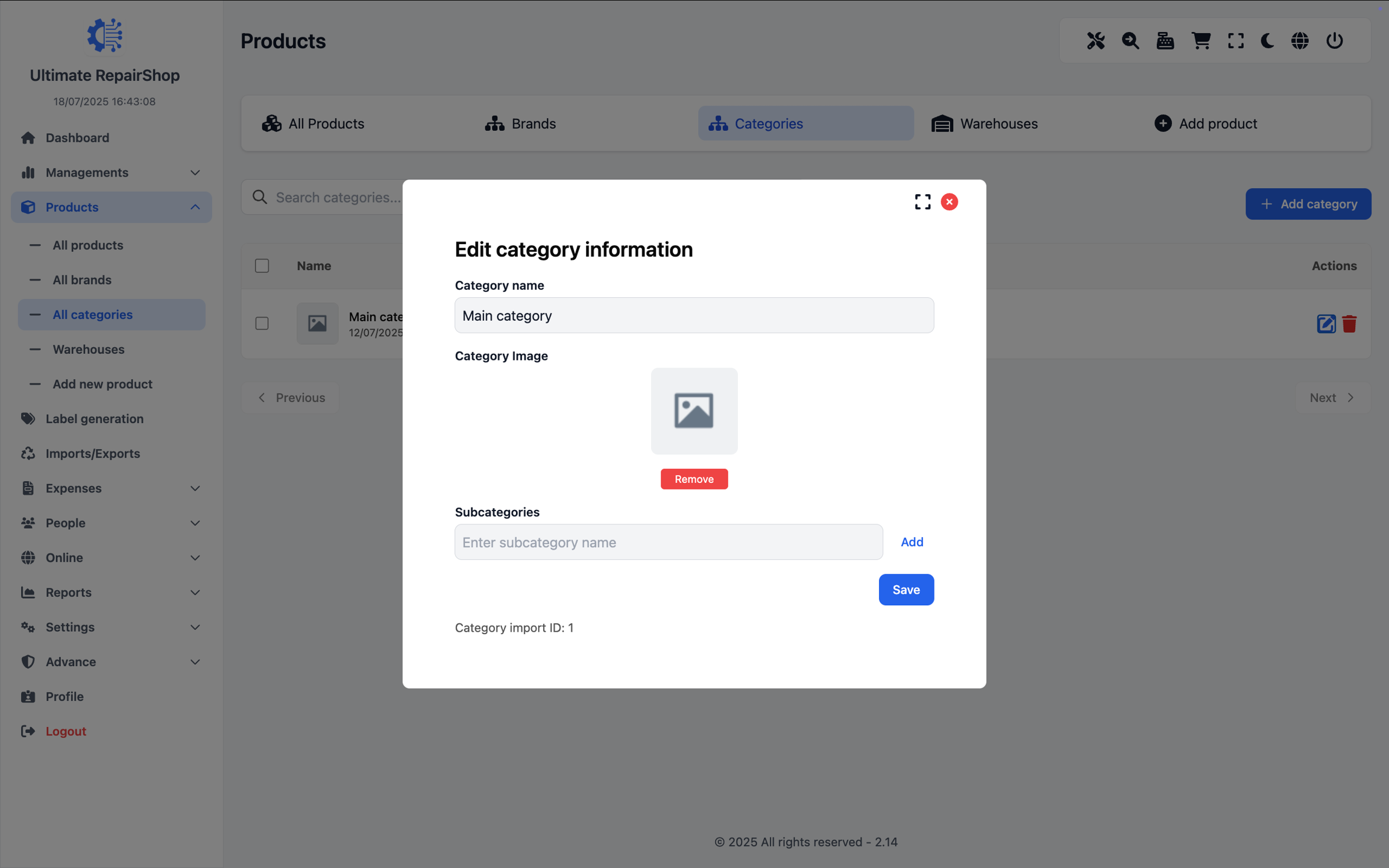
Need more structure? You can also define subcategories under any main category. This helps you segment your inventory even further — especially useful for shops with a wide product range or mixed departments (e.g., accessories, devices, tools, etc.).
📋 Categories Table
All categories are listed in a responsive and searchable data table, featuring:
Real-time search
Pagination
Columns showing key category data
This makes managing large sets of categories quick and effortless.
🖼️ Optional Images for Visual Aid
Images aren’t required, but they’re a great touch — especially for visual navigation in the POS or inventory screen. You can upload or update category images anytime to make your system look more personalized and polished.
Whether you’re starting with a few categories or managing a complex structure with sub-levels, this module gives you the power to keep your catalog clean and intuitive.