🛠️ Repair Orders
(Online Module Only)
The Online Repair Order module is part of the Online Batch system, allowing customers to submit repair requests from your website using an embedded widget. These orders are received directly in your system and managed just like in-store repair orders — with additional flexibility and automation.
📋 Overview
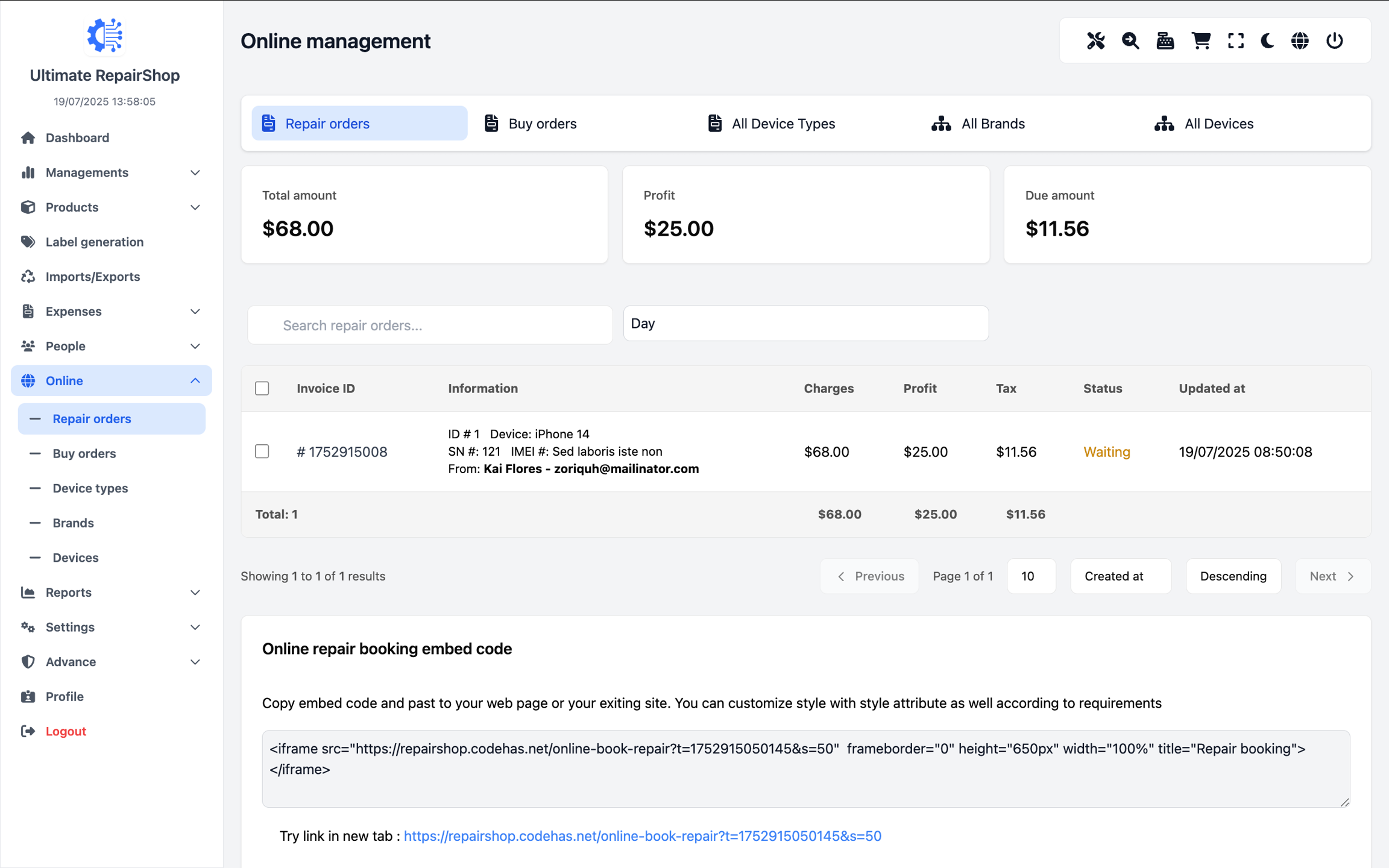
Each online repair order captures:
Invoice ID – Unique order reference
Customer Information – Name, email, and phone
Charges – Total repair service cost
Profit – Profit based on cost and selling price
Tax – Applied tax amount
Status – Completion stage (e.g., Incomplete, Completed)
Updated At – Last modified timestamp
You can view all online repair orders in a searchable and filterable table interface.
🔧 Detailed Order Management
When you click into a specific online repair order, you gain access to an editable interface where you can:
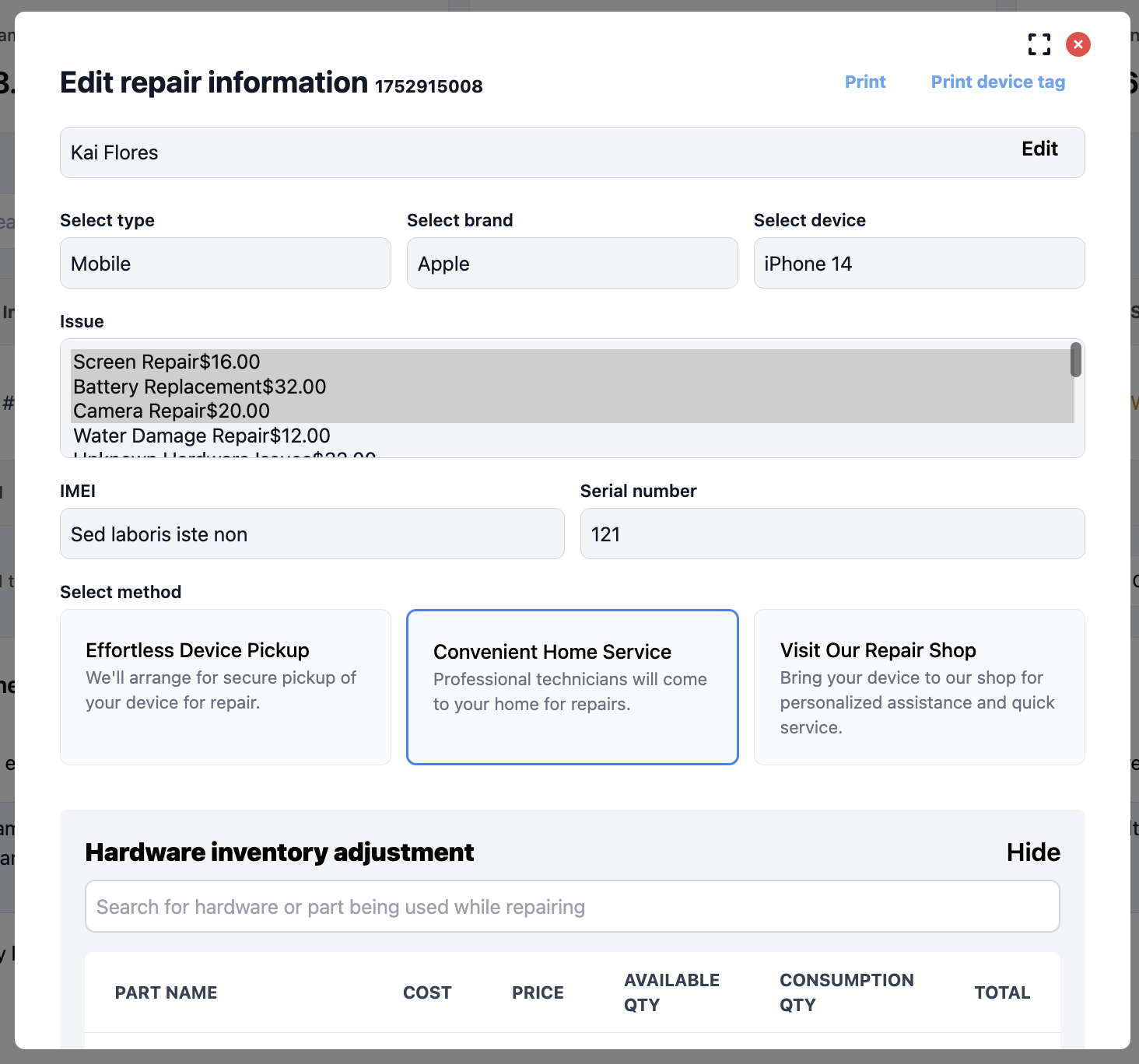
1. ✏️ Edit Device Information
Type – Mobile, Tablet, Laptop, etc.
Brand – Apple, Samsung, Huawei, etc.
Device – e.g., iPhone 14, Galaxy S22
2. 🛠️ Select Repair Issues
Choose from a predefined list of issues: (as in example)
Screen Repair – $16.00
Battery Replacement – $32.00
Camera Repair – $20.00
Water Damage Repair – $12.00
And more…
3. 🔐 Enter Identifiers
IMEI / Serial Number – Optional but useful for tracking
4. 🚚 Select Service Method
Customers can choose how they’d like to get their device repaired:
Effortless Device Pickup – You arrange secure pickup
Convenient Home Service – Technician visits customer
Visit Our Repair Shop – Customer brings device in
5. 🧩 Hardware Inventory Adjustment (optional)
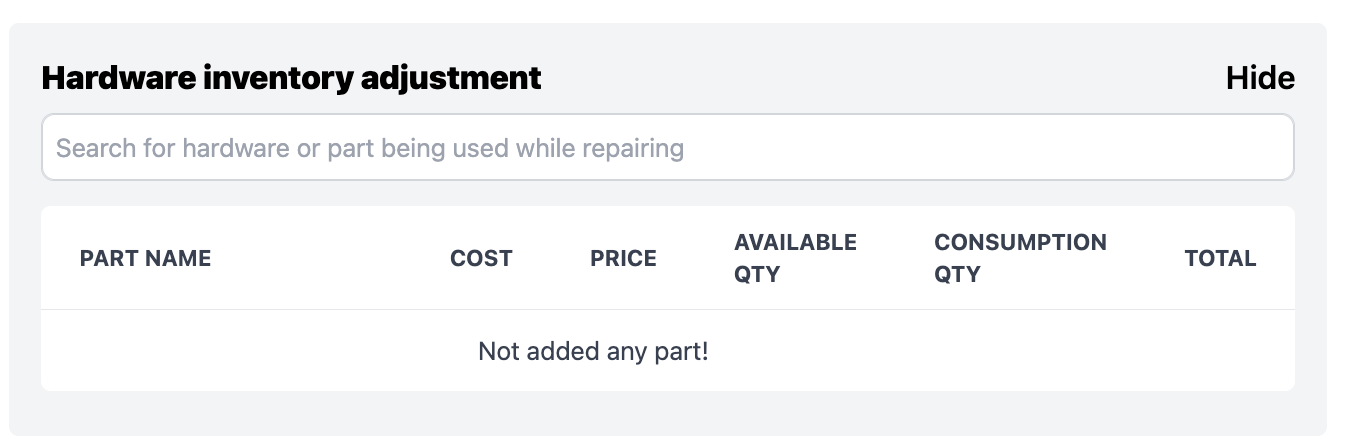
This section allows you to track parts used during the repair:
Part Name
Cost / Price
Available Quantity
Quantity Used
Total Cost
If no part is used, this section can remain empty.
6. 💳 Payment Information
Charges – Total repair charges: $68.00
Tax – $11.56
Grand Total – $79.56
Payment Status – Unpaid / Paid
Notify by Email / SMS – Toggle options to inform customers
Note by Customer – Extra input by customer
Message for Customer – Message you want to send
Repair Status – Incomplete / Completed
Collected by Customer – Not Yet / Yes
🖨️ Printing Options
From the order screen, you can:
Print Invoice
Print Device Tag
These help you track the job internally and provide receipts or repair tags.
🌐 Online Repair Booking Widget
Allow customers to book repairs from your website using this embeddable form.
🔗 Example Embed Code
❗ This is a demo link. Each customer will receive a unique URL based on their domain/subdomain.
You can also customize the widget styling using inline CSS.
🎯 Best Use Cases
Embedded on your business site
Shared in emails or social media
Linked in QR codes at physical stores
🧩 Additional Notes
Online repair orders are fully integrated with your main repair order system.
No manual entry is required — customer inputs populate all fields.
Admins can edit, print, update status, and manage payments from the backend.