🧾 Custom Bills
Not all sales fit the mold of a typical product or repair order. That’s where Custom Bills shine — they give you the flexibility to create on-the-fly invoices for services, miscellaneous items, or unique cases.
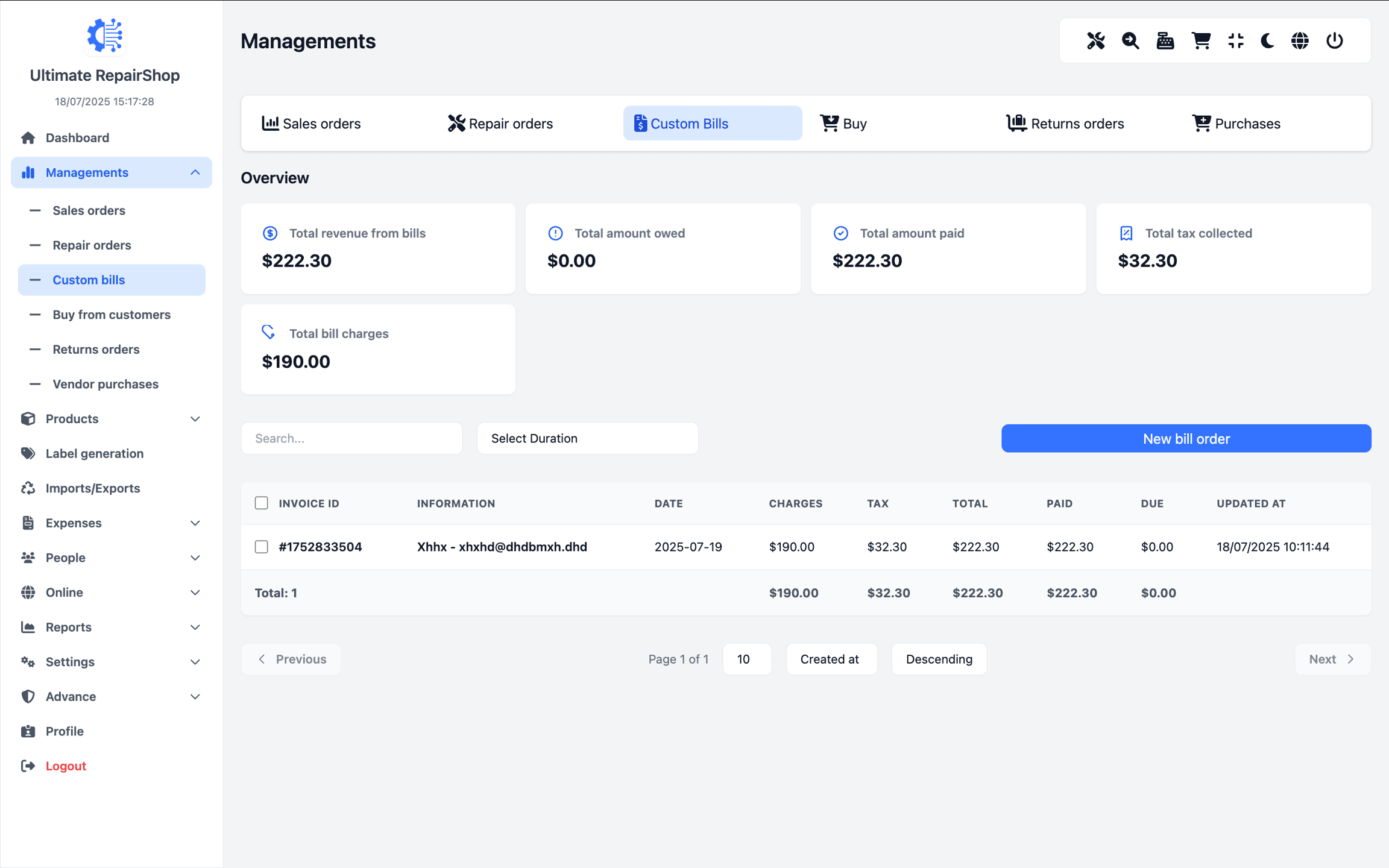
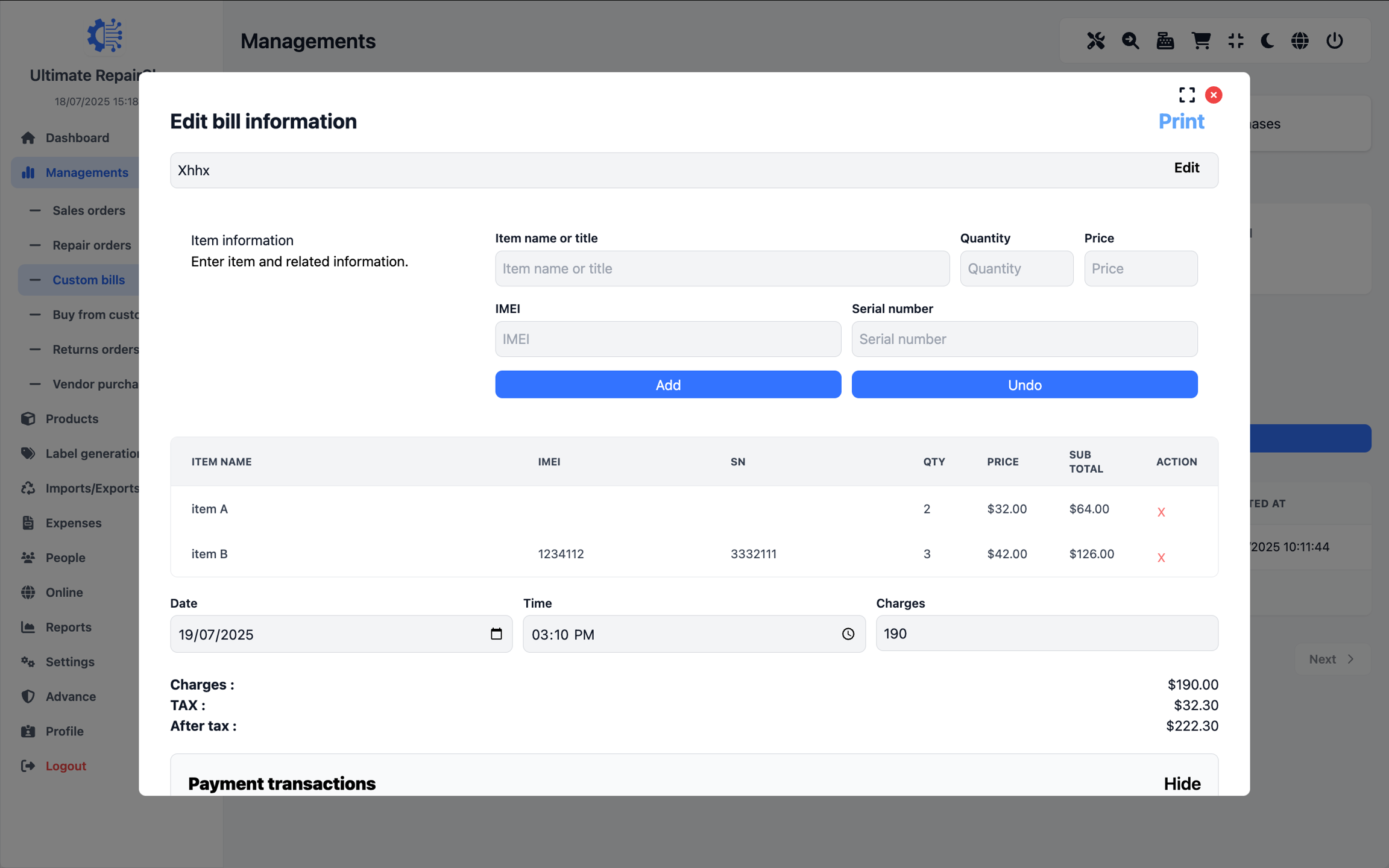
Whether you’re billing for labor, accessories, walk-in services, or anything off the menu, this feature keeps your books balanced and your billing consistent.
📊 Custom Bills Overview
At the top of the module, you’ll get a clean snapshot of key billing metrics:
Total revenue from custom bills
Total charges before tax
Total tax collected
Amount paid
Amount owed
It gives you immediate visibility into your custom sales — no digging around needed.
📋 Bills Table & Filtering
All your custom bills are displayed in a searchable, filterable, and paginated table. This keeps things organized, even when volume increases.
The table includes:
Invoice ID
Information (customer, bill title, etc.)
Date
Charges & Tax
Total Amount
Paid & Due
Last Updated
Quick filters, date range selection, and keyword search make it easy to zero in on specific transactions fast.
🧰 Use Case
You can use custom bills for:
Walk-in services not tied to products
Charging for diagnostics or inspections
Accessory-only sales
Manual sales outside the POS
Invoicing non-inventory items
It’s flexible, powerful, and perfect for real-world situations.
🤝 Payment Tracking
Each bill tracks its own payments and due amounts. You can mark them as paid in full or handle partial payments as needed, just like regular orders.
This feature is designed to give you the freedom to handle edge cases professionally — with proper invoicing, records, and reporting — all without complicating your system.