💻 Point of Sale (POS)
The Point of Sale is the heart of the system, designed for speed, flexibility, and ease of use. Whether you’re taking dine-in orders, managing takeaways, or processing deliveries, the POS interface keeps everything flowing smoothly.
🧩 Are you looking for a customized version?
We can provide a customized version tailored to your needs.
Please don’t hesitate to contact us at:
✨ Key Highlights:
Fast Order Processing with category-wise item listing
Modifiers & Variants selection with real-time price updates
Order Types: Dine-in, Takeaway, Delivery, Room
Tip Entry, Discounts, and Tax are fully configurable
Multi-language & multi-currency ready
Custom invoice layouts and printer-ready output
Assign Orders to waiters, chefs, and bartenders
Hold & Resume Orders with one click
Service Table selection for dine-in orders

Are you looking for a customized version?
We can provide a customized version tailored to your needs. Please don't hesitate to contact us at info.codehas@gmail.com
1-Submit Order:
Here you will find all categories. all products under each category will appear on clicking on a category.

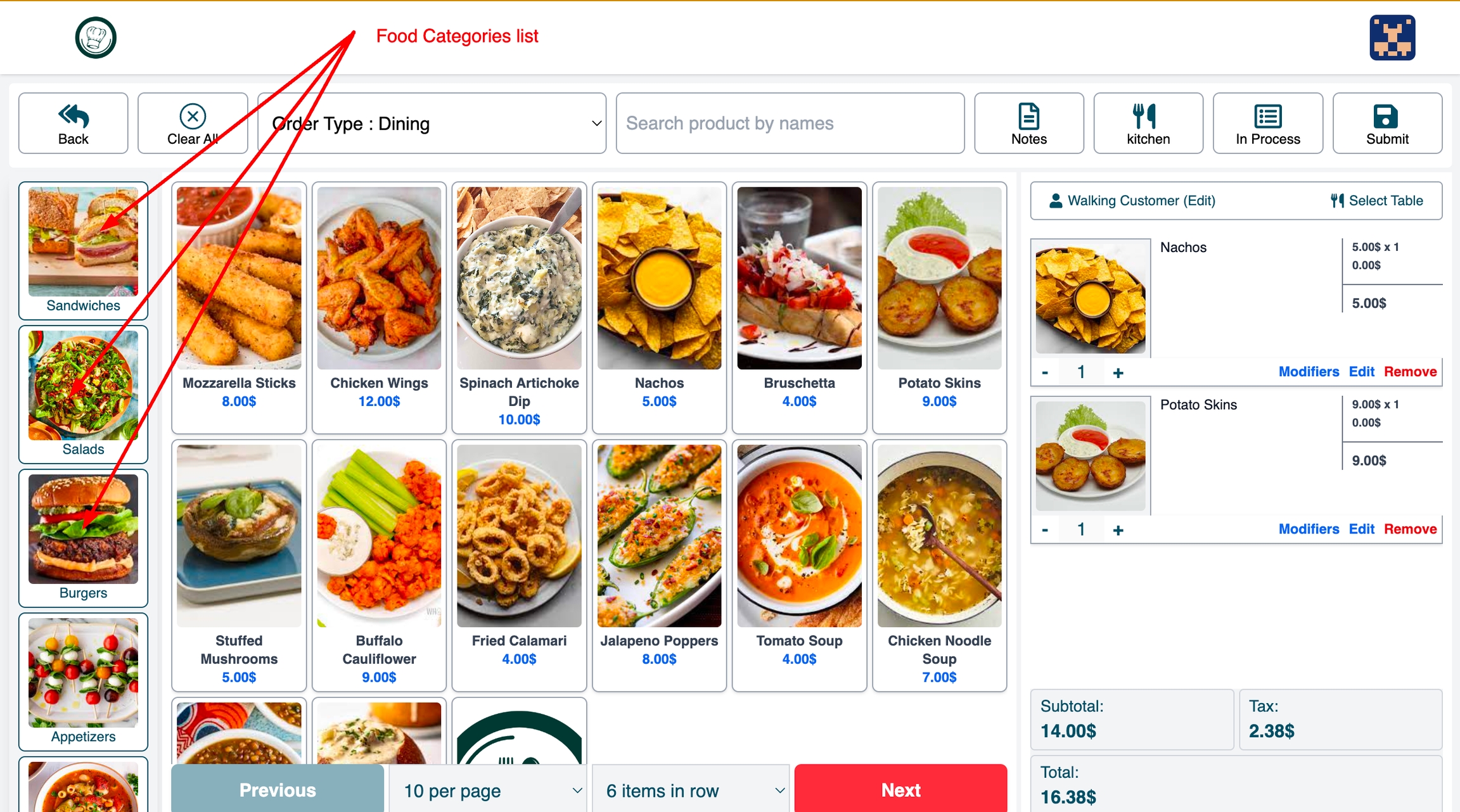
Here are the orders that are in process with progress details.


To split the billing, the system can allow the order to be split once it's ready.
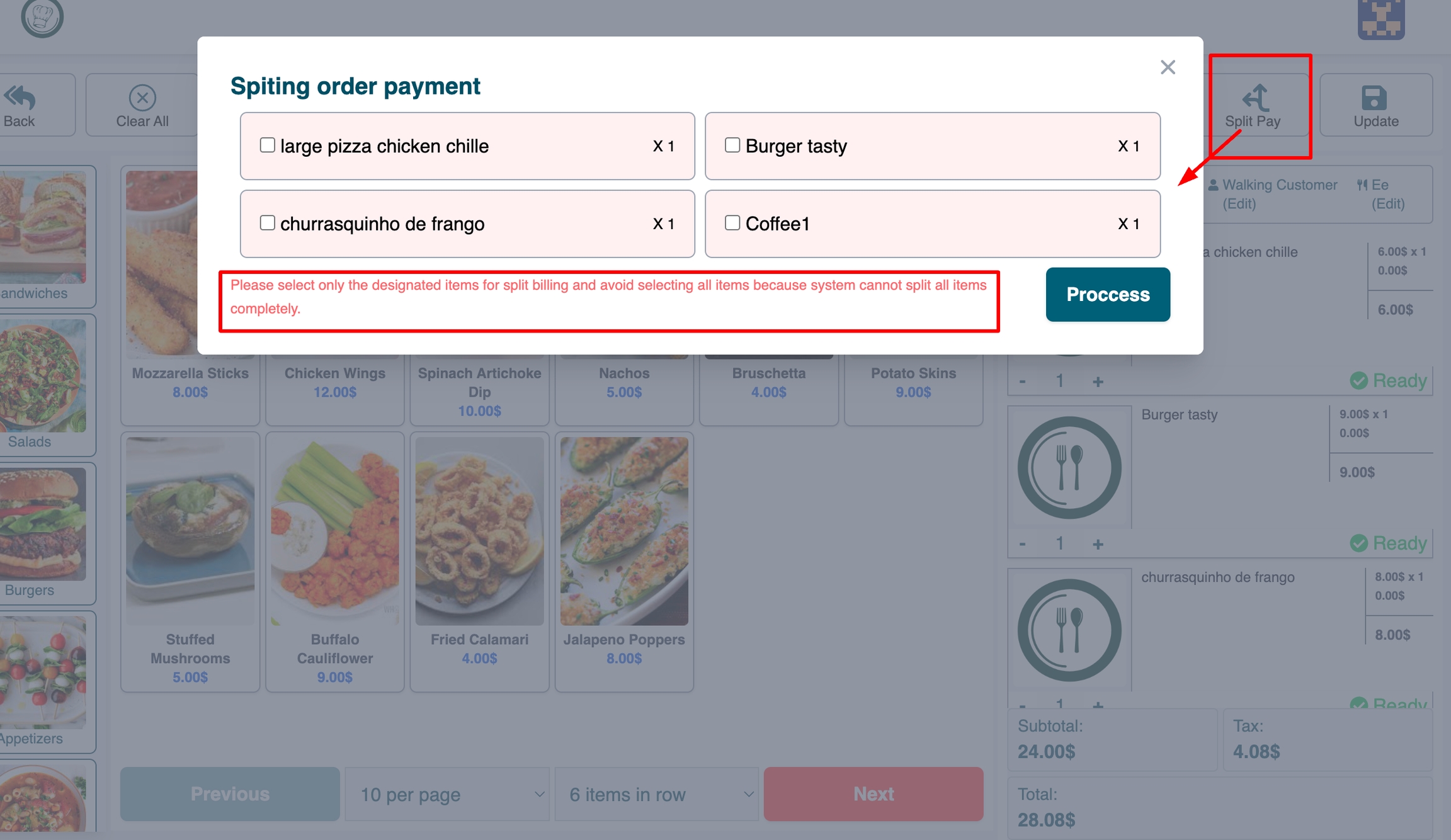
On clicking notes, you can enter the following notes,
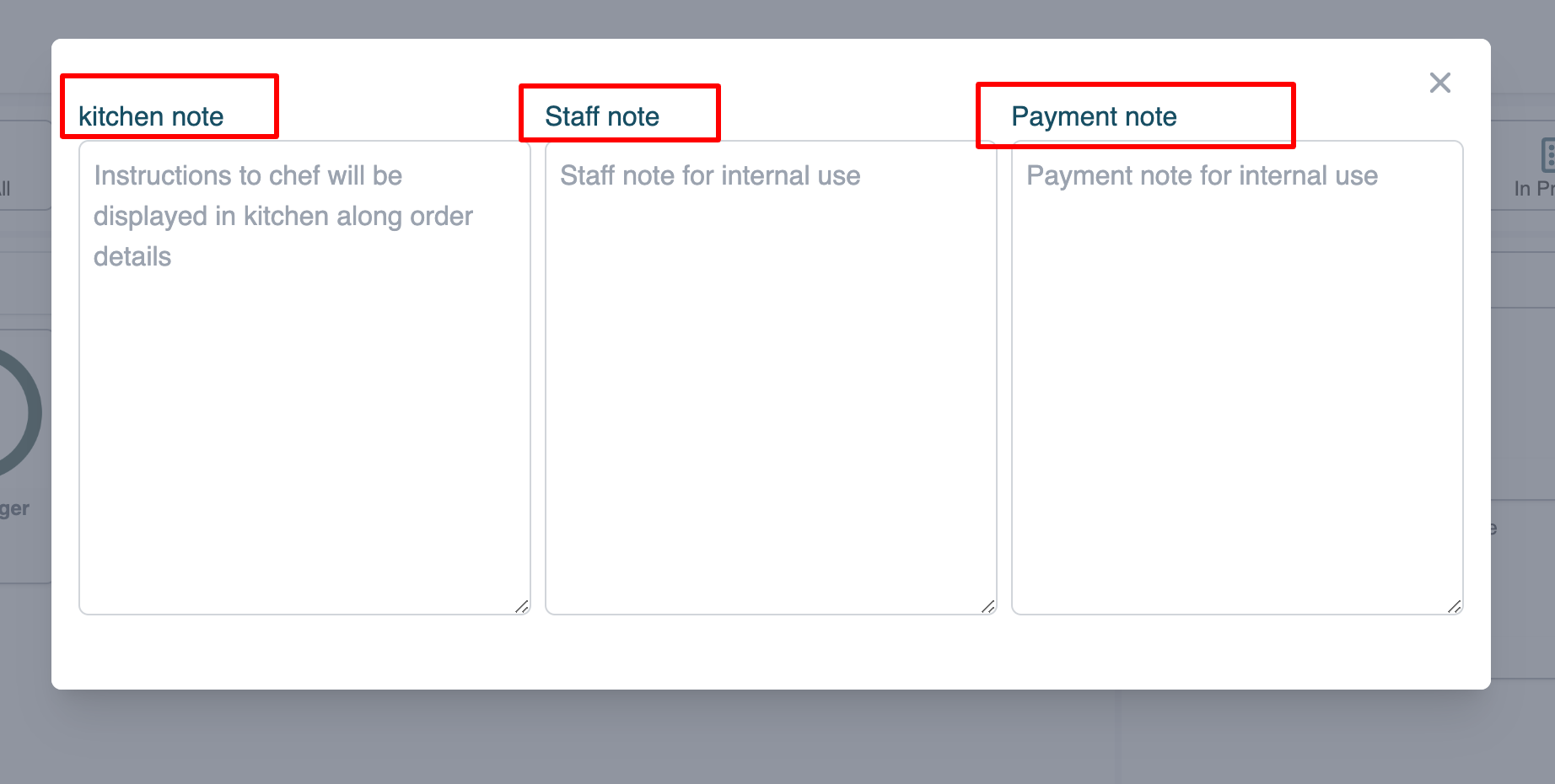
When you click on the modifiers option, you will be able to adjust them according to your preferences.
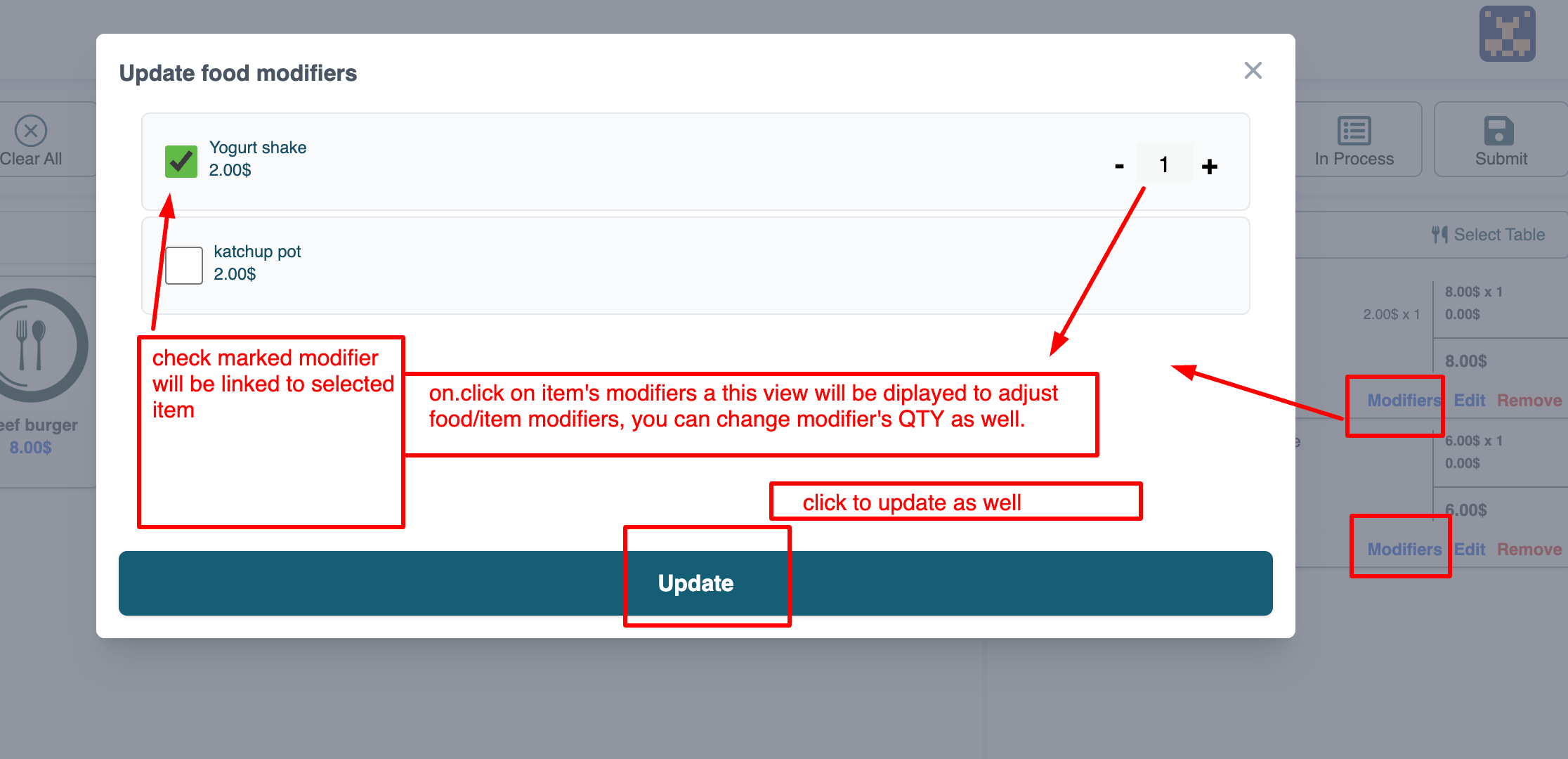
By default, the customer selection is set to "walking customer". This means that if no other preference is indicated, the system will assume that the customer is walking.
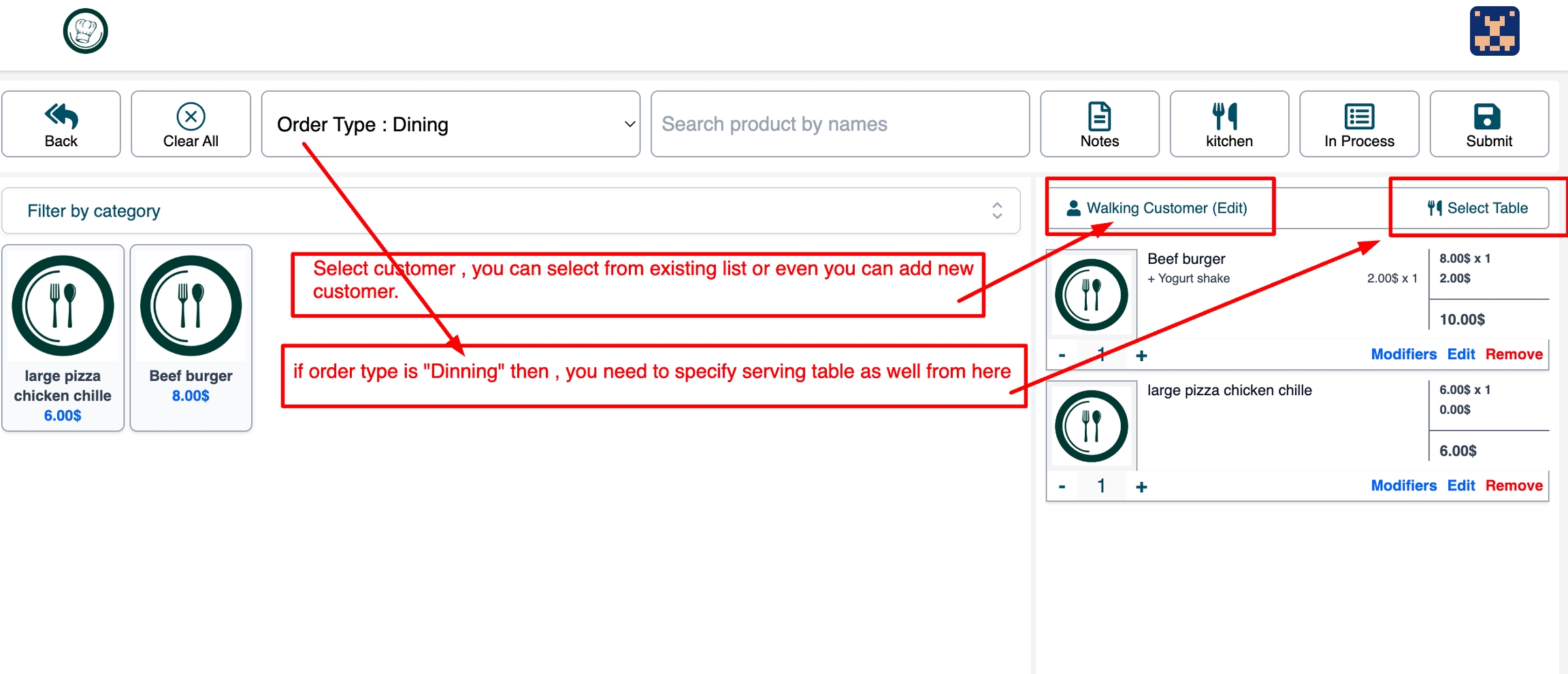
You will have greater control over the processing of your orders.
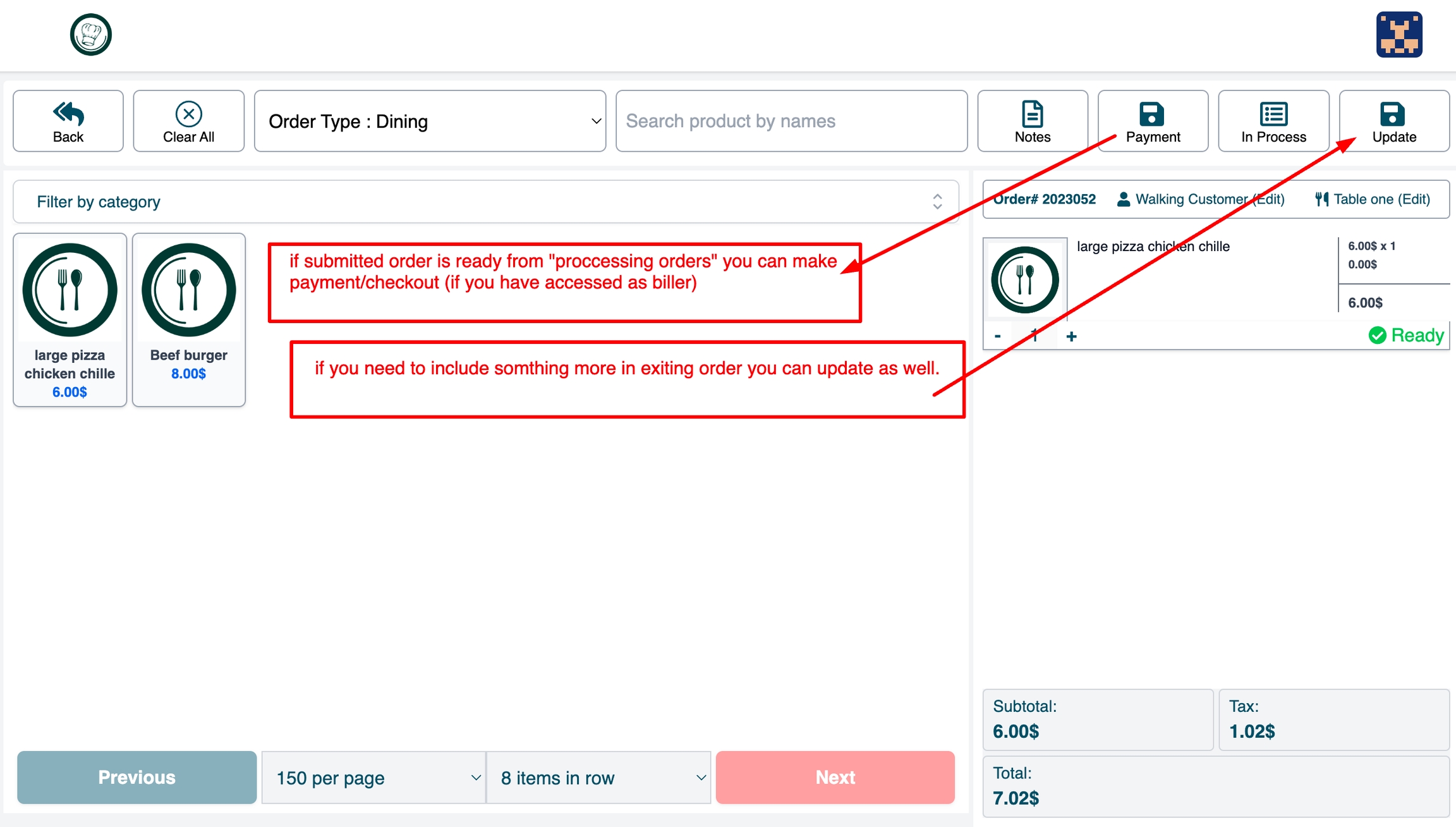
You can print the order once it's collected from the customer, even if it's in progress.

POS system allows you to add/edit customers directly and displays the last 10 orders for a selected customer.
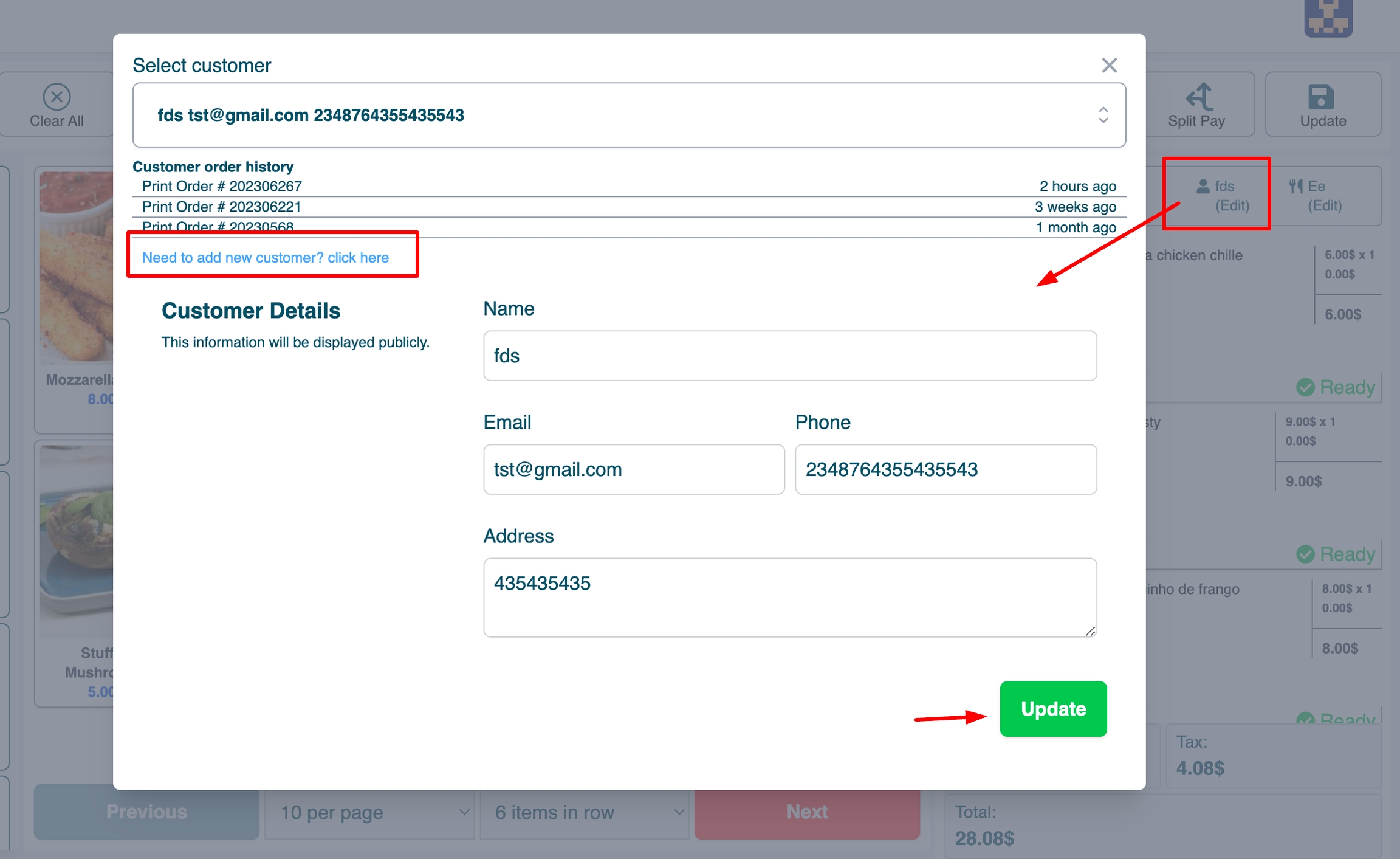
it will be like as below shown.
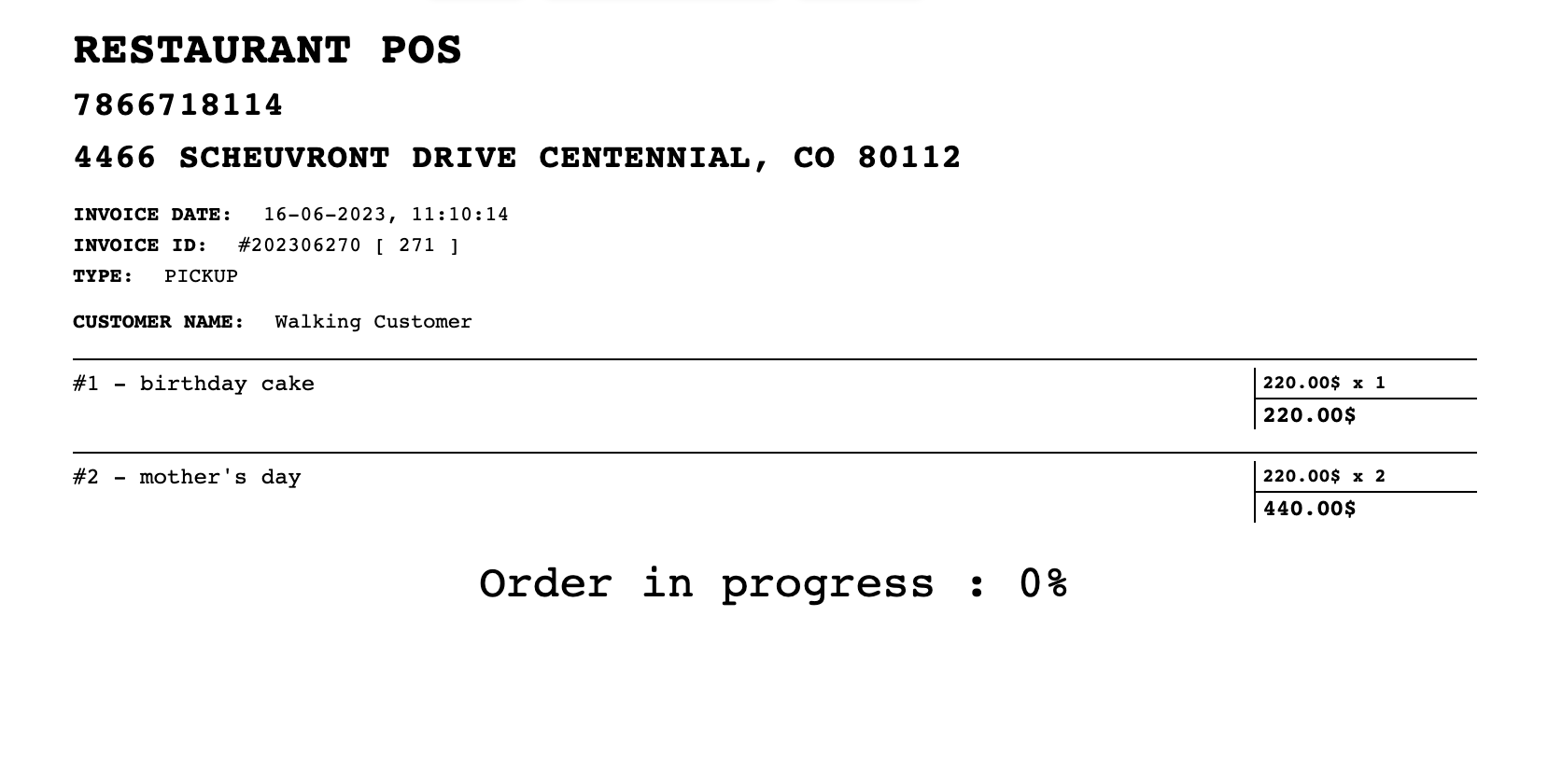
2-Process in the kitchen: please go to the kitchen display
3-Checkout/Billing:
When you're ready to checkout, clicking "Payment" will display the payment interface. You can also collect tips from customers.Here you will see the sale order summary, and setups for setting taxes, discounts, etc

The invoice is now available for printing in any size or can be exported as a PDF file.
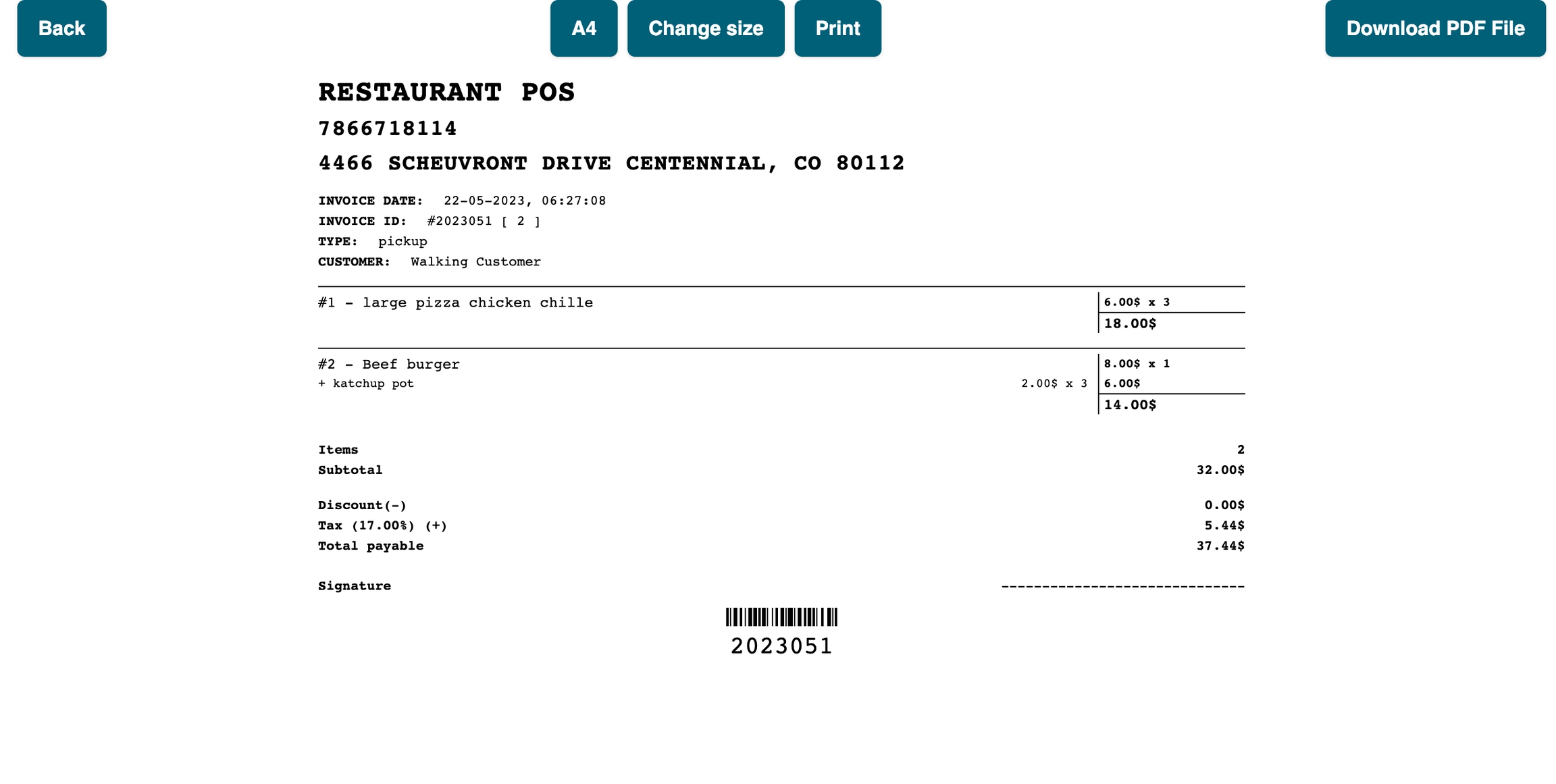
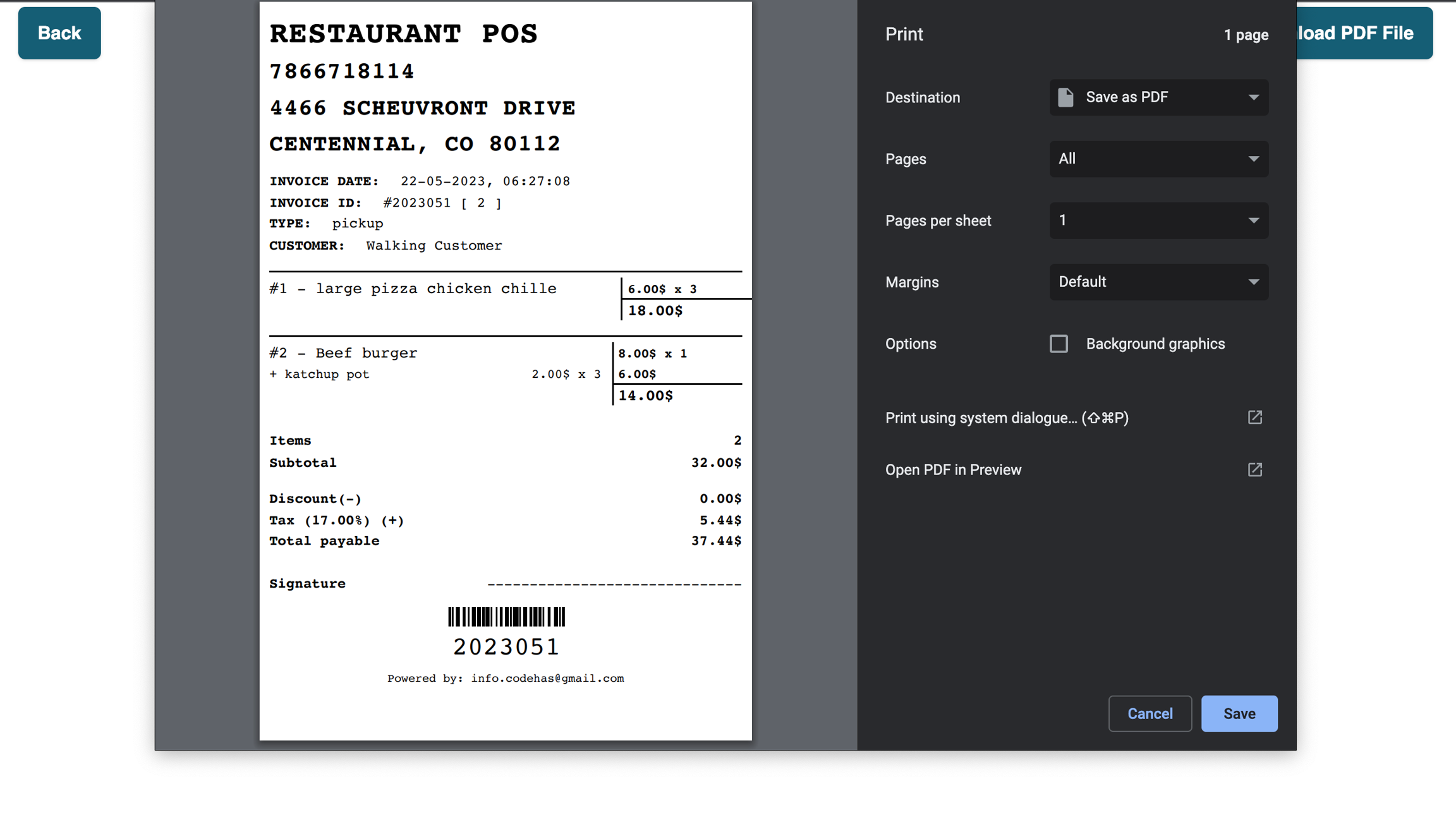
Last updated