👥 Users
The Users module allows you to manage staff accounts within the Restaurant POS Pro system. You can create, edit, or deactivate user profiles based on staff assignments like waiters, cashiers, kitchen staff, or managers.
Key Features:
Create new user accounts with name, email, and secure login credentials.
Assign roles (see next page for details).
Enable or disable user access at any time.
View all registered users in a searchable, sortable list.
This module is essential for maintaining a secure and organized restaurant workflow.
Ready to jump to the User Roles page?
Management of all users (i.e, agents or chefs, etc)

Add a new user and assign them a user role.
Enter a unique name for a user
Enter a valid and unique email address
Set password for the new user
Attach user role .(i,e admin,agent or customer etc)
User status can be toggled (activate or deactivate)
The user cannot be logged in case deactivated.
Edit existing user
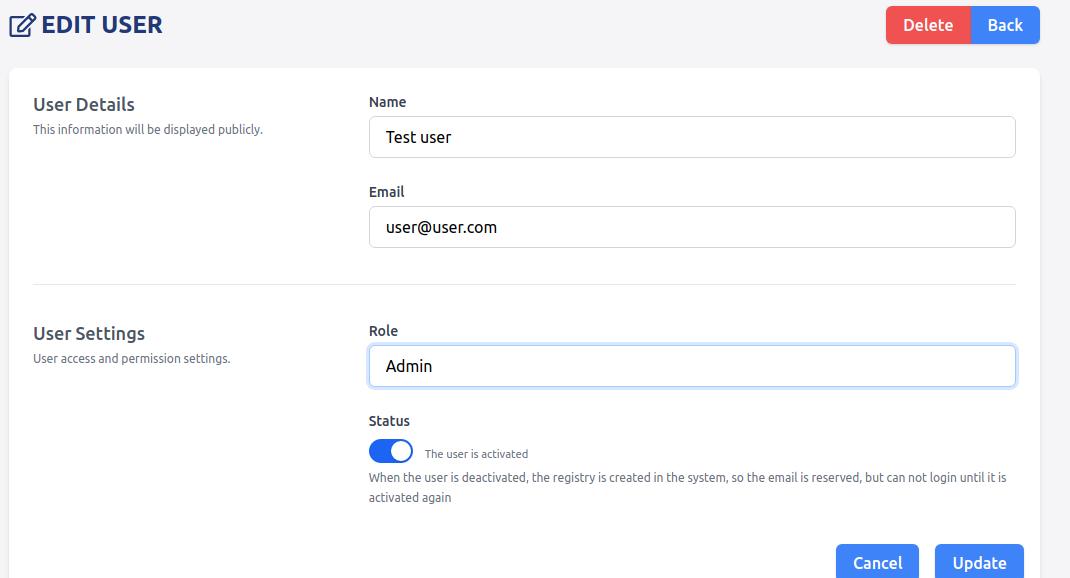
Remove existing user
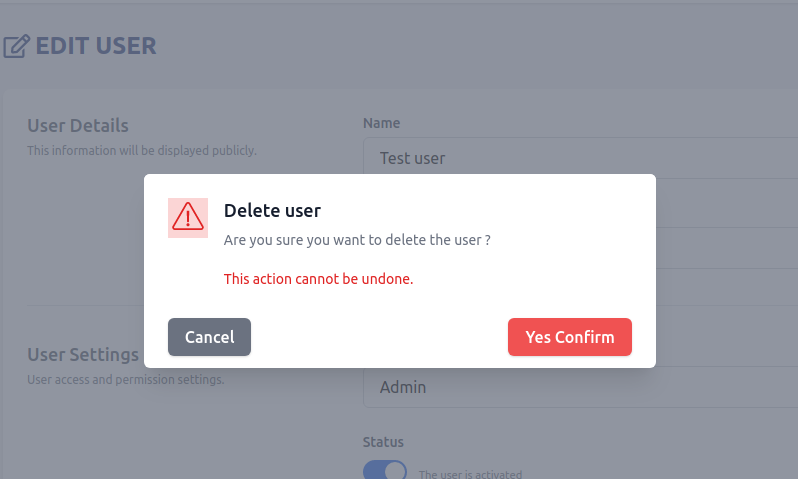
Last updated