🍔 Food Items
Food items are the core of your restaurant’s offerings—individual dishes, beverages, and menu options that customers can order. Each item can be customized, priced, categorized, and enhanced with modifiers to suit your unique menu style.
🧩 Are you looking for a customized version?
We can provide a customized version tailored to your needs.
Please don’t hesitate to contact us at:
📌 Key Details:
Each item includes a name, description, price, and category.
You can define ingredients, modifiers, and even dietary labels (e.g., 🌱 vegetarian, 🌾 gluten-free).
Optional fields may include allergen notes, cost tracking, and variants (like sizes or flavors).
🔍 What You Can Do:
Search food items by name, ID, or category.
Filter by category, type (kitchen/bar), availability, and more.
Sort by price, popularity, or created date.
Edit or delete items with ease.
You can manage food items under:
Sidebar > Food Management > Food Items
➡️ Each food item supports rich customization and is fully integrated with the kitchen display, POS system, and reporting modules.
List all food items by searching, filtering, and sorting.
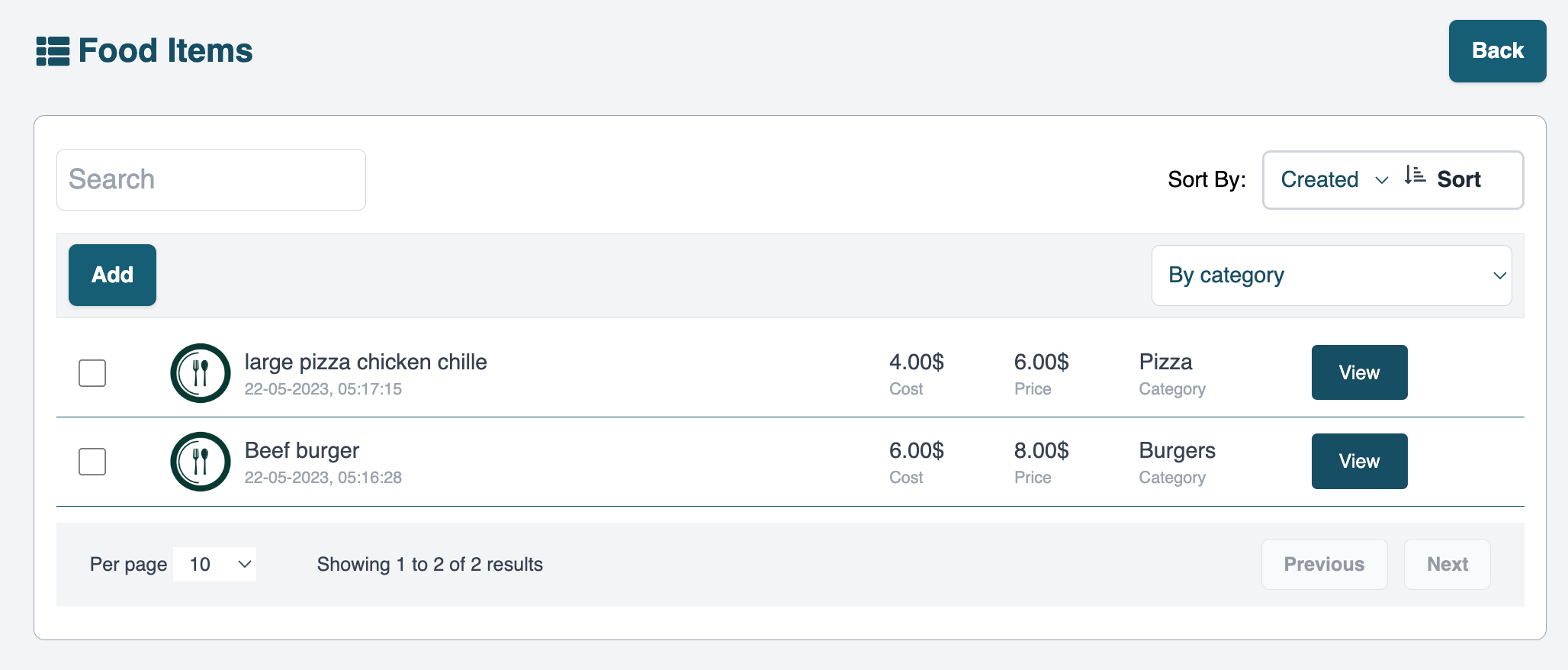
it has a function for multiple deletions
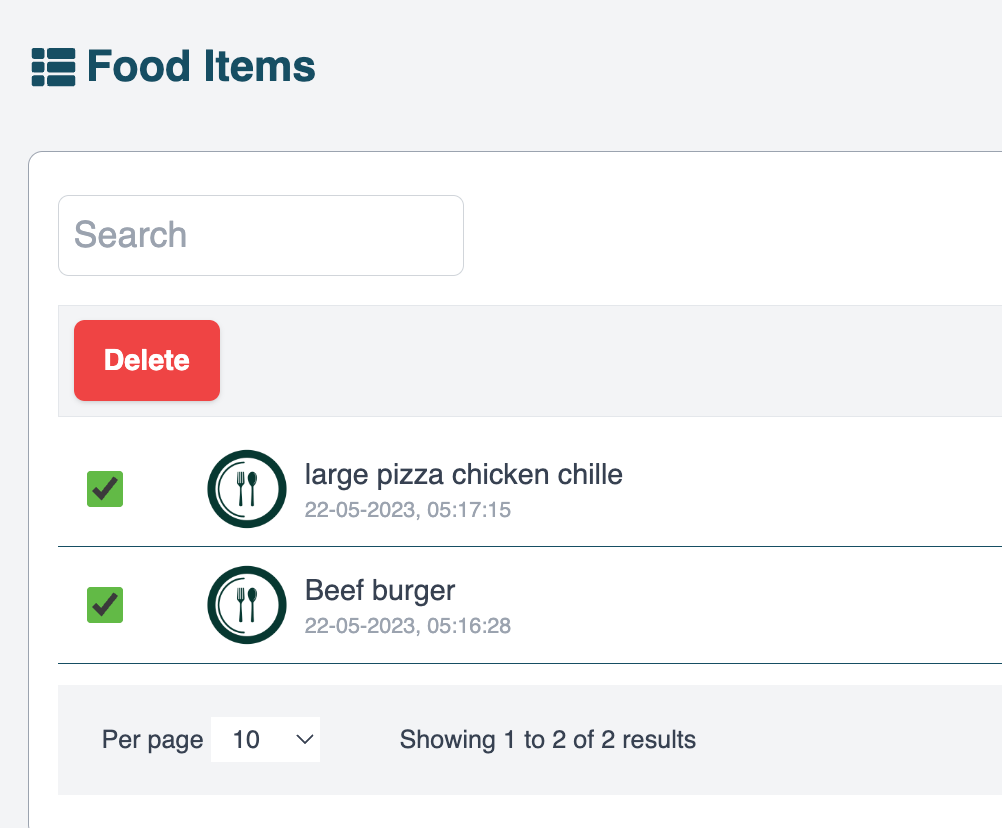
Add new food items. and all required information. as shown below.
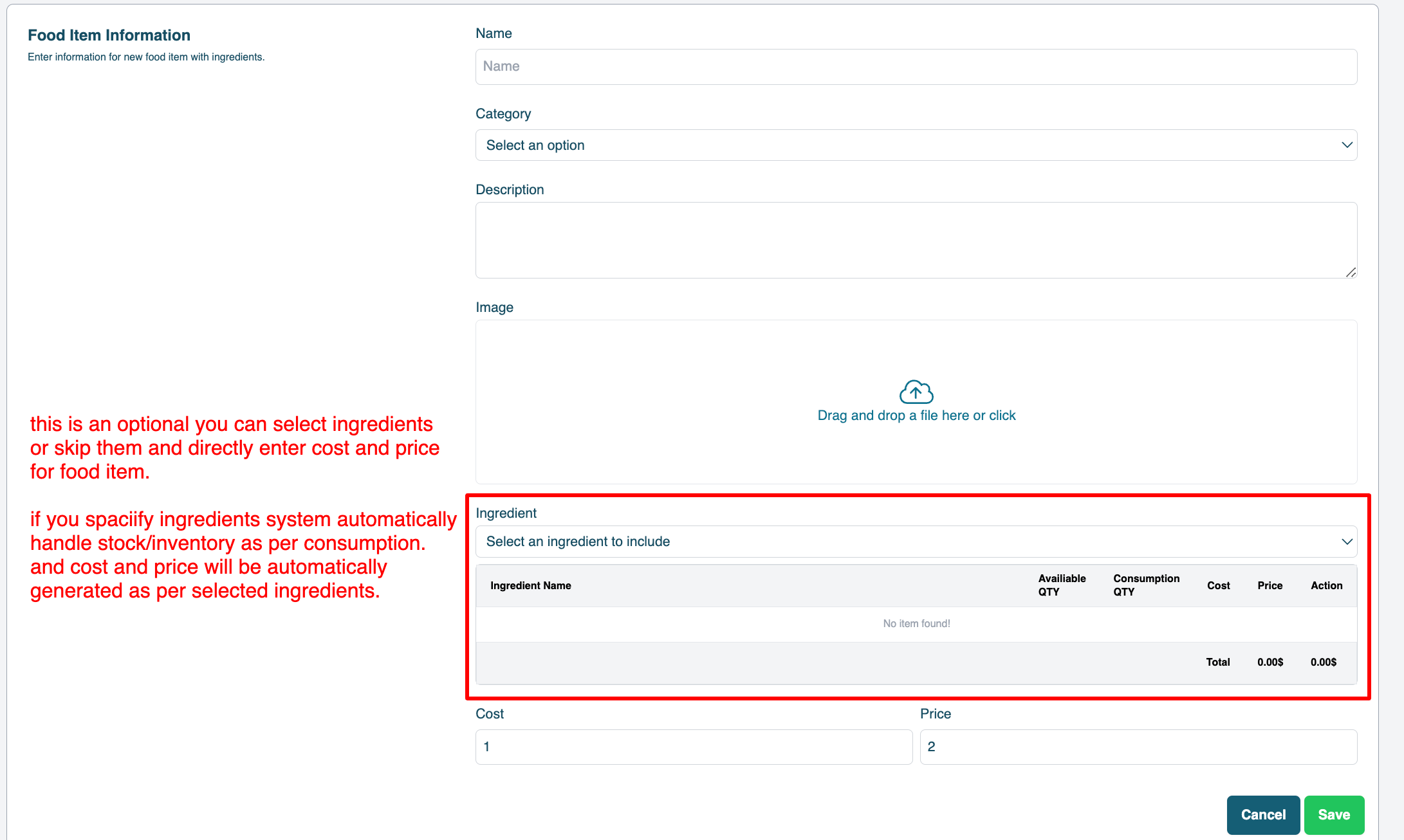
If u select or specify ingredients
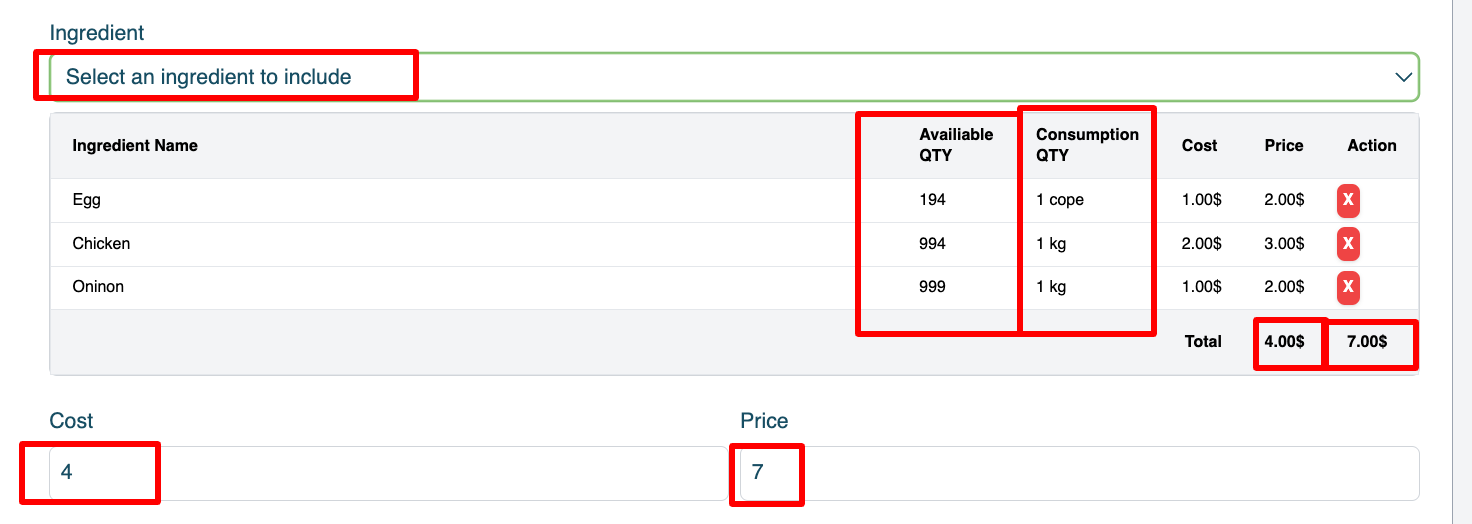
Fill up all the information and save it. A food item will be added. And here you can edit as well.
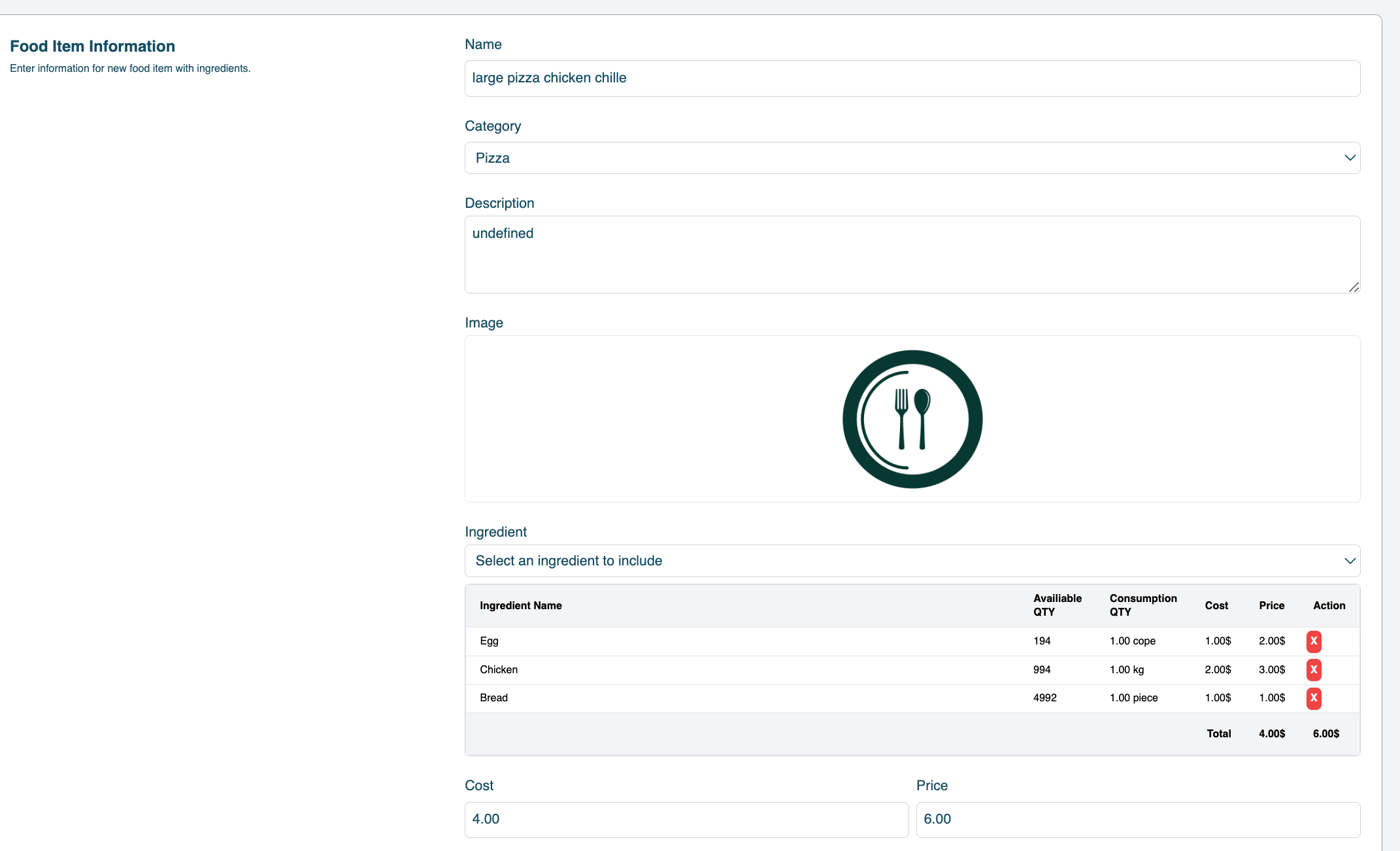
This option is set by default for the kitchen. You can toggle it based on the item preparation area. Using this option, the item can be displayed in the kitchen or bar.

You are free to change the cost/price in any way. (even if you specified ingredients )
Food items can be removed, and if all ingredients are linked, they will be detached.
Last updated