Kitchen display
With its integrated kitchen display functionality, the system ensures seamless communication between the front-of-house and back-of-house operations. Orders placed through the POS system are instantly transmitted to the kitchen display, eliminating the need for paper tickets and enhancing order accuracy and processing efficiency.
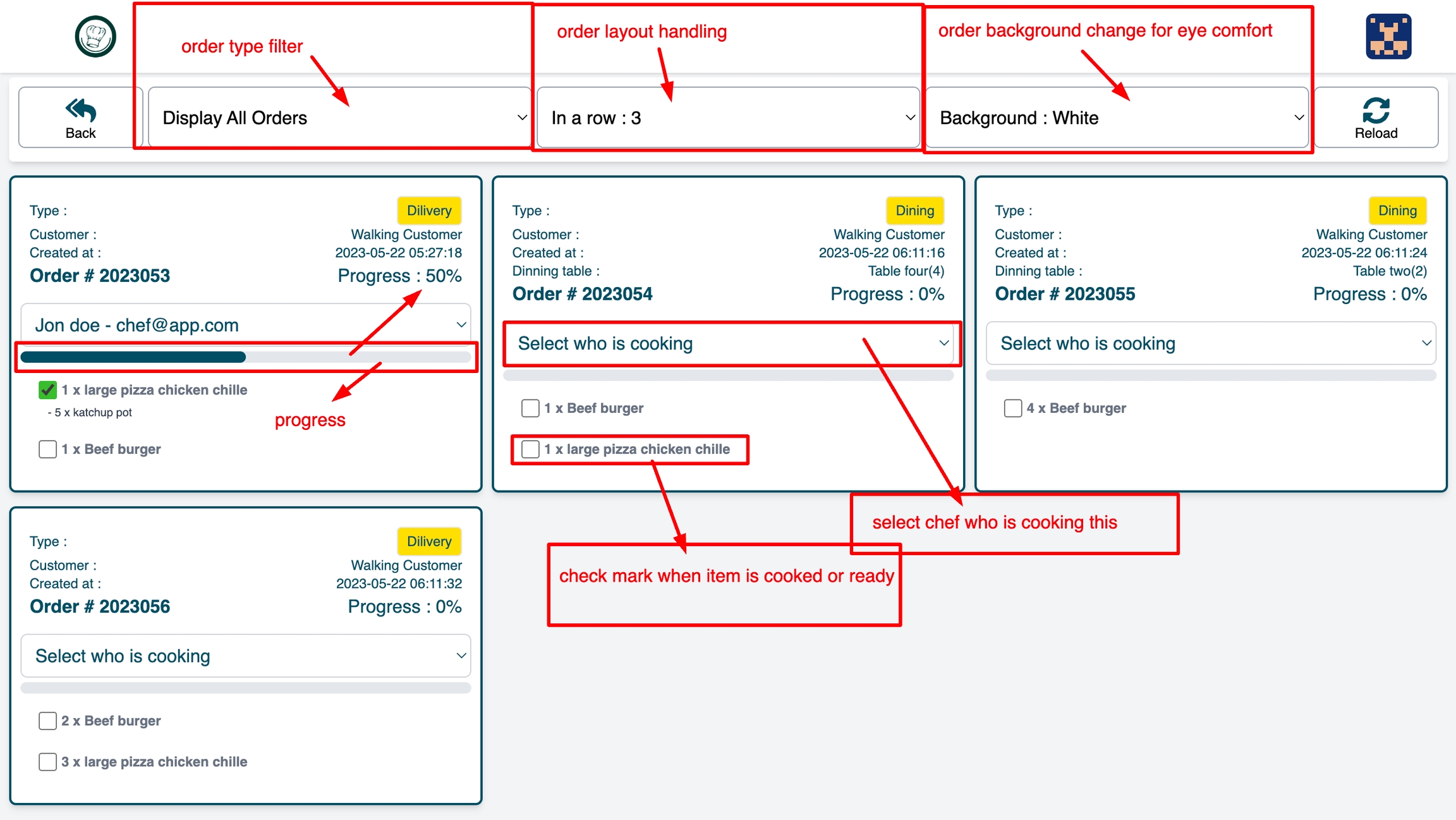

here is the background change
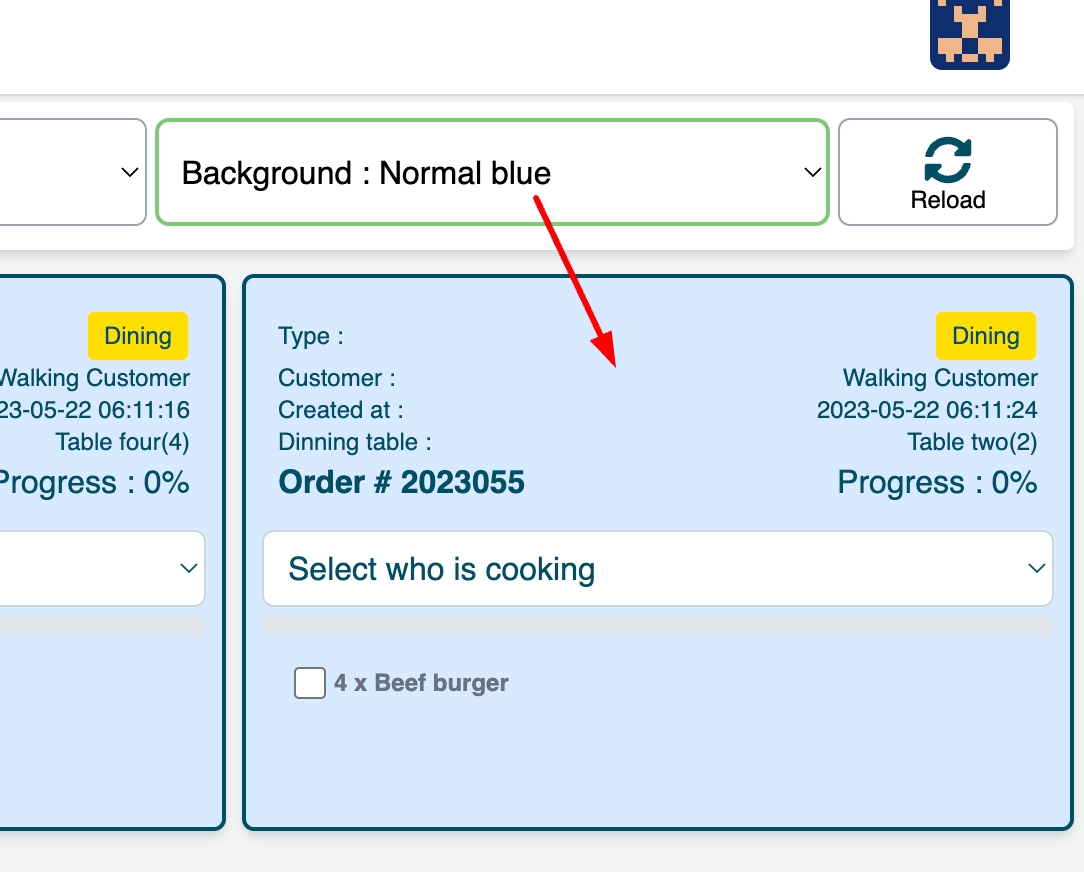
and layout handling example
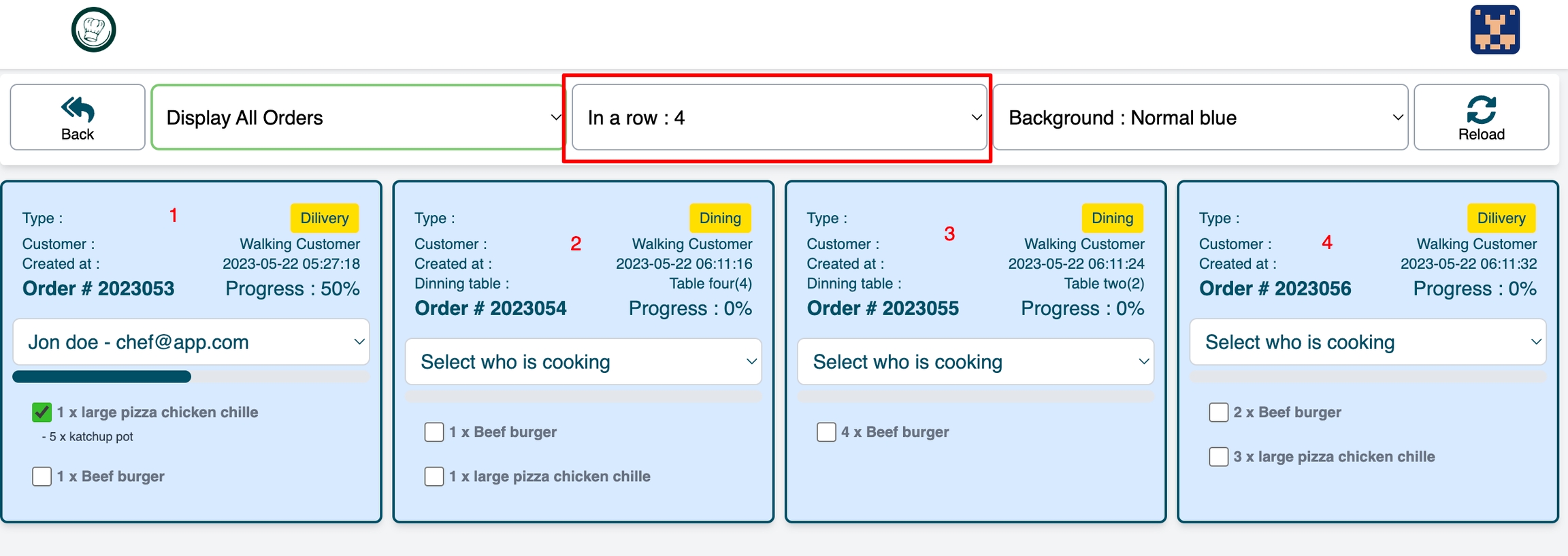
Last updated