Items
Food items refer to the individual dishes, ingredients, or menu options offered by a restaurant or food establishment. They represent the specific food and beverage choices available for customers to order and consume.
Food items can encompass a wide range of options, including appetizers, main courses, desserts, beverages, and more. They can vary in terms of cuisine, ingredients, portion sizes, cooking methods, and presentation.
Food items are the dishes that are available on the menu or menu board of a restaurant or food outlet. Each food item usually has its own unique name, description, and sometimes a corresponding price. It may also have additional details such as allergen information or dietary labels, such as vegetarian or gluten-free, to help customers choose based on their preferences and dietary requirements. Examples of food items can include dishes like "Grilled Salmon with Lemon Butter Sauce," "Margherita Pizza," "Caesar Salad," "Chocolate Brownie Sundae," or "Iced Cappuccino."
List all food items by searching, filtering, and sorting.
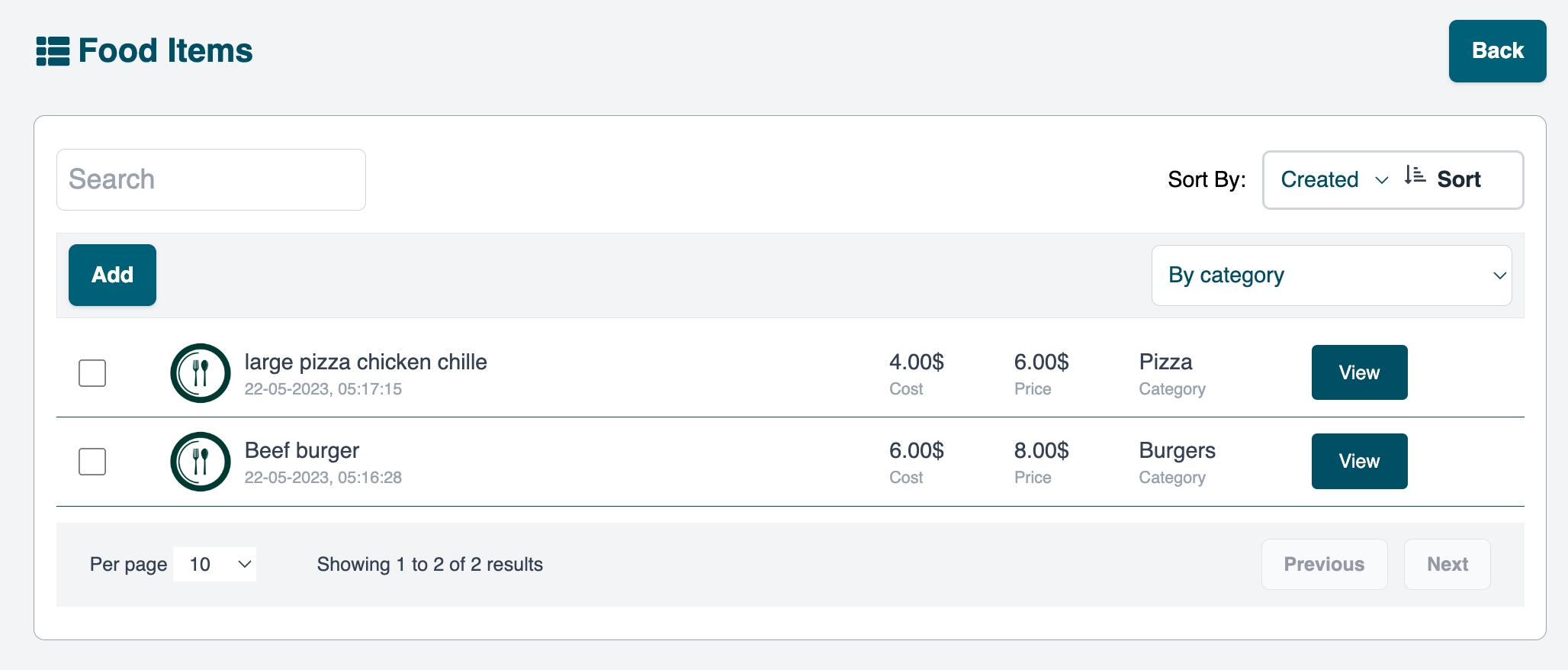
it has a function for multiple deletions
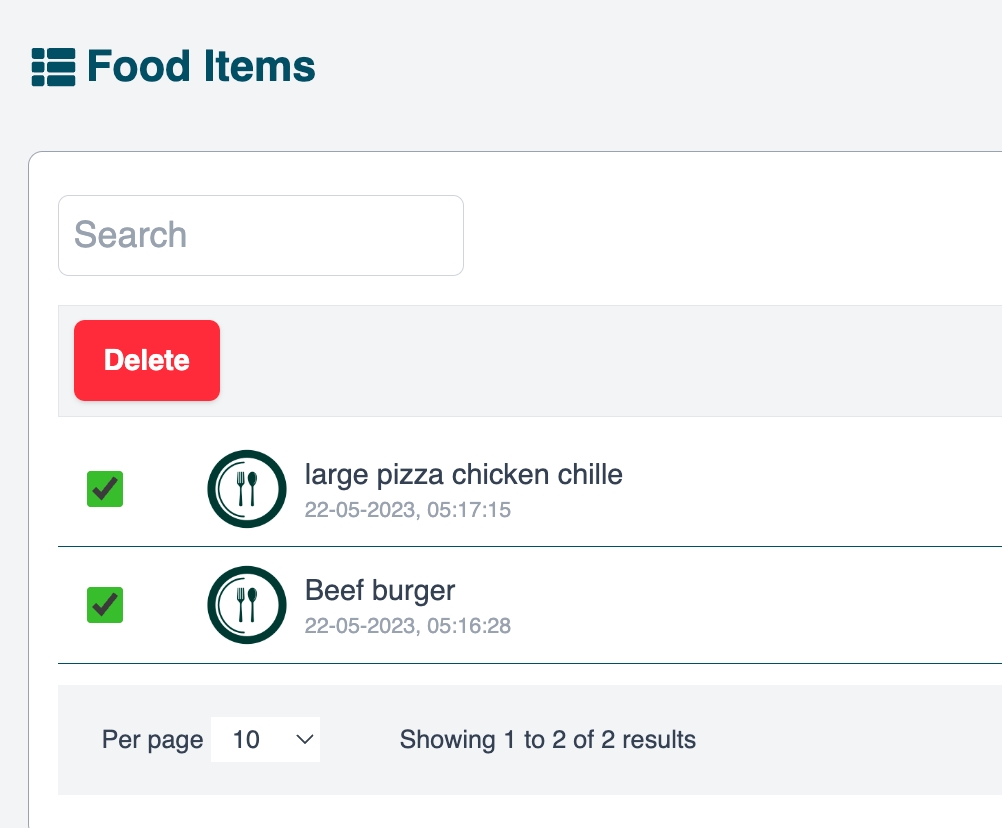
Add new food items. and all required information. as shown below.
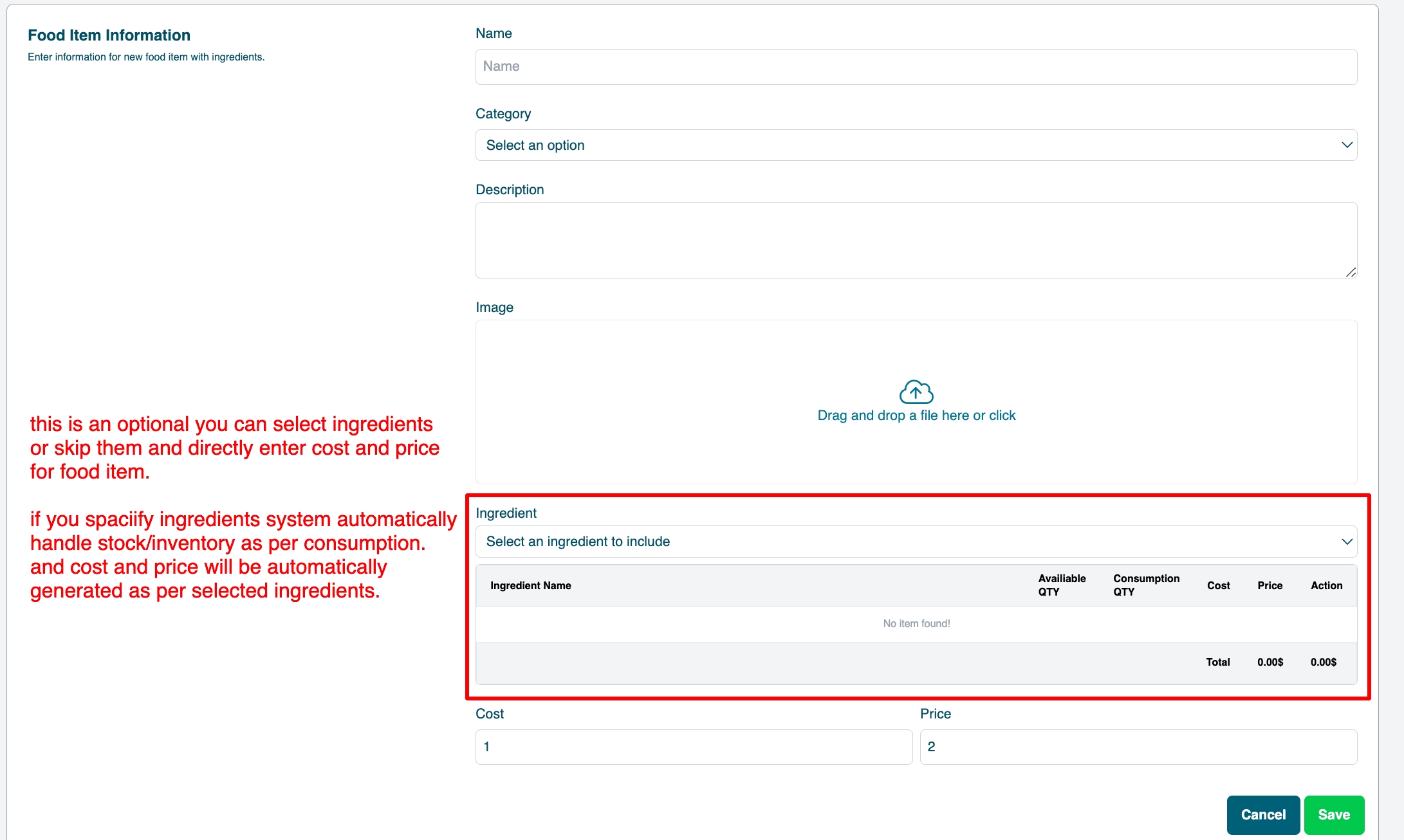
if u select or specify ingredients
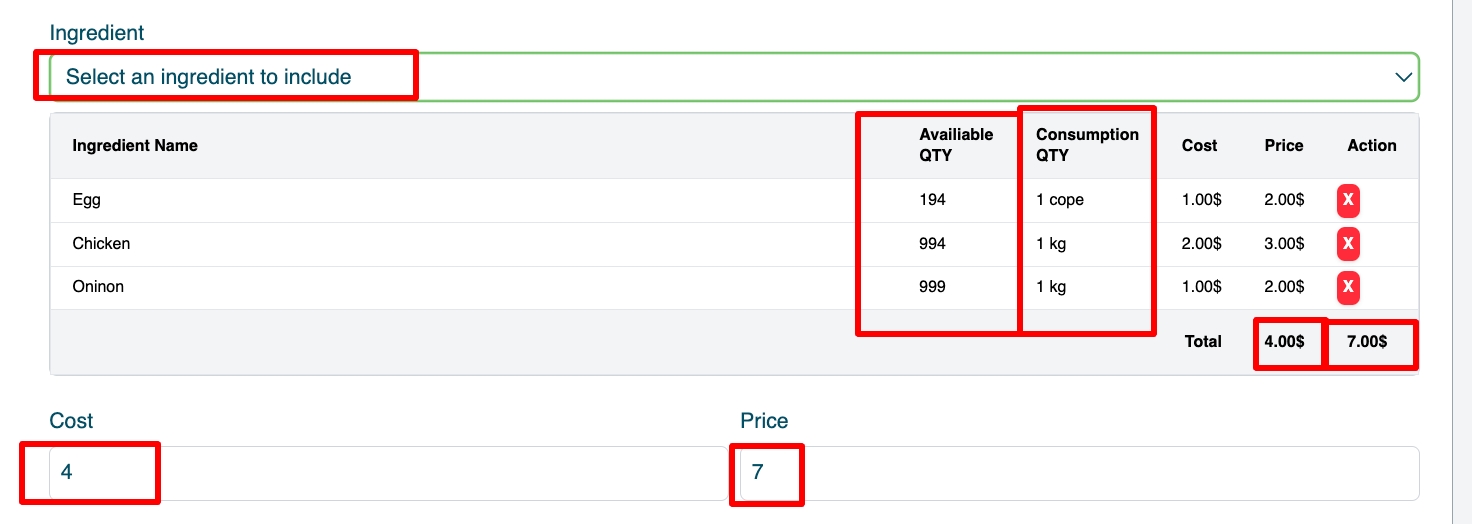
fill up all information and save it. food item will be added. and here you can edit as well.
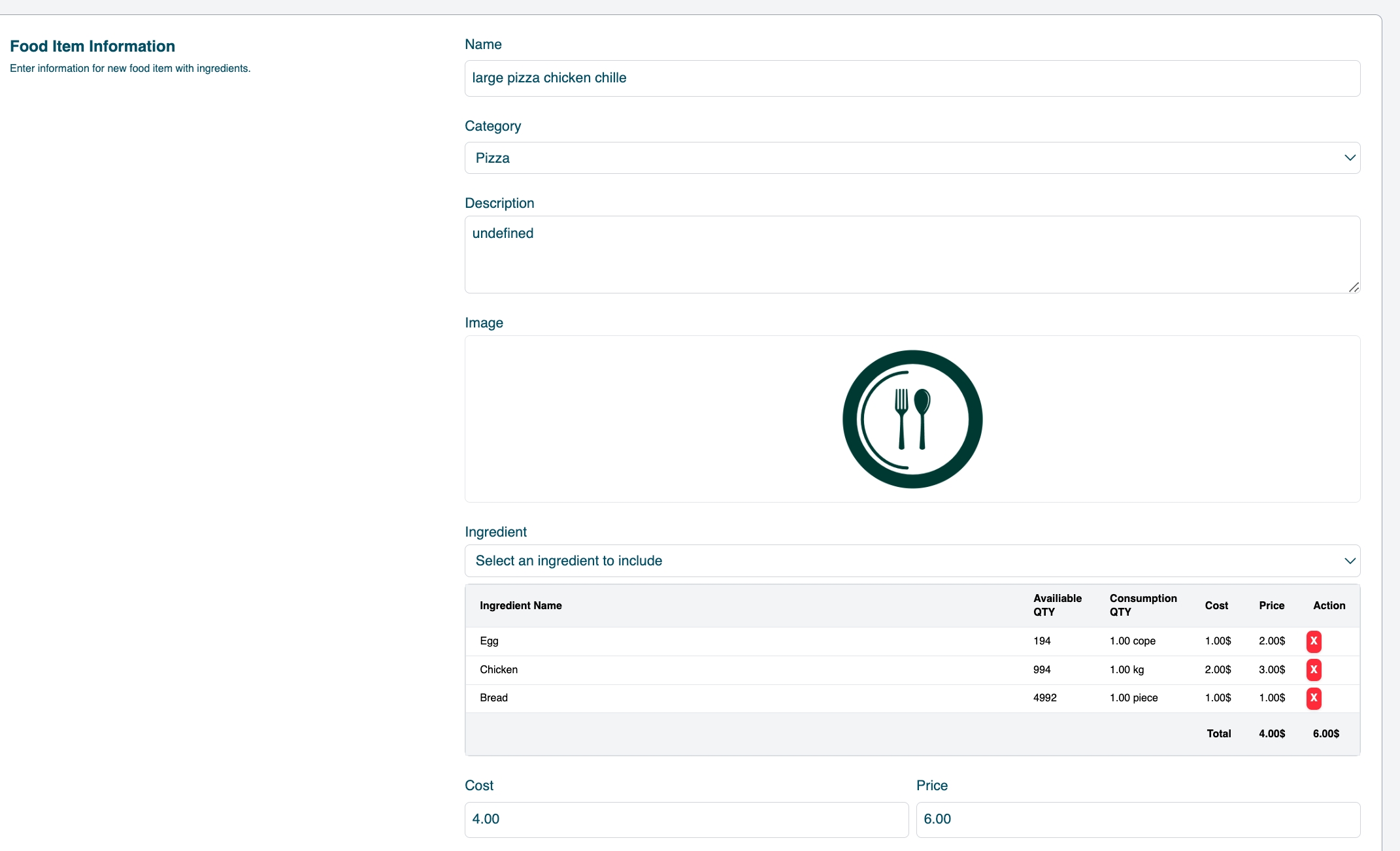
This option is set by default for the kitchen. You can toggle it based on the item preparation area. Using this option, the item can be displayed in the kitchen or bar.

You are free to change the cost/price in any way. (even if you specified ingredients )
Food items can be removed and ( if ) all ingredients are linked, will be detached,
Last updated